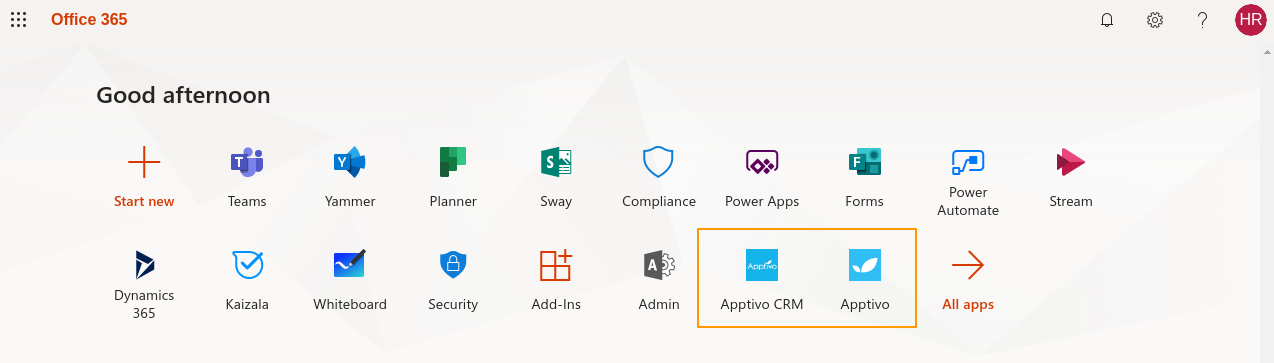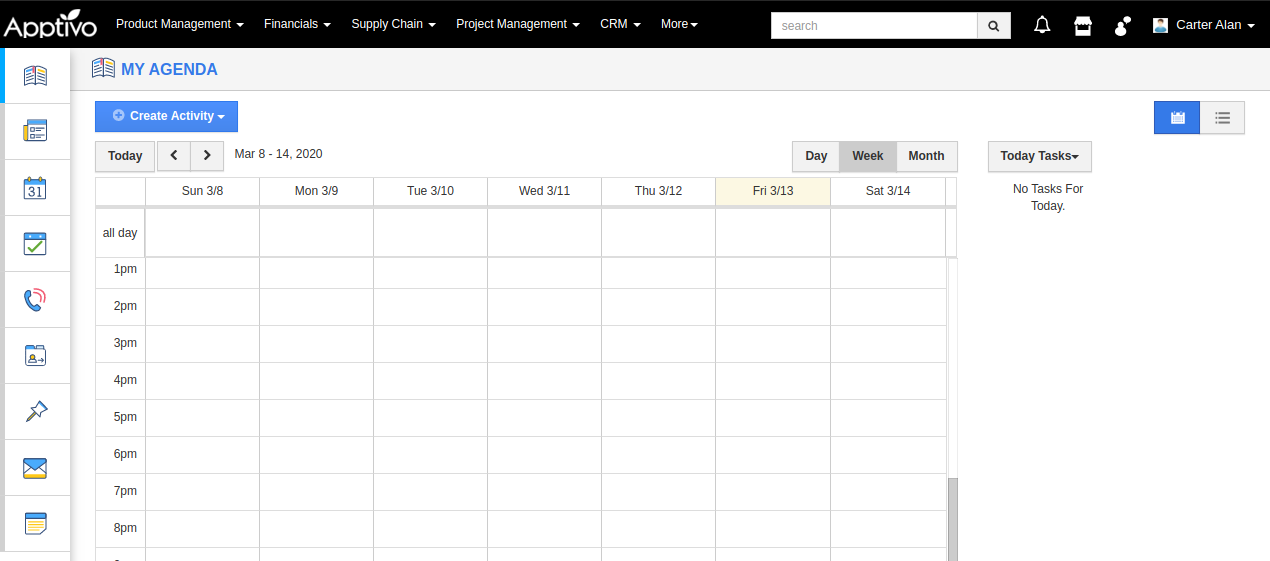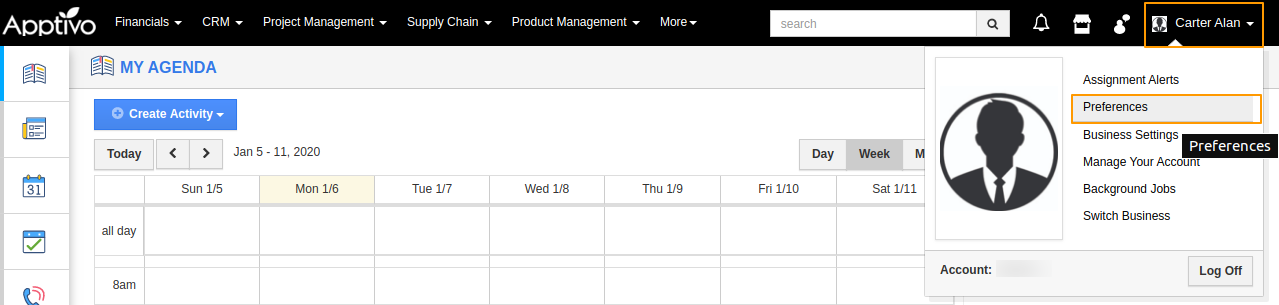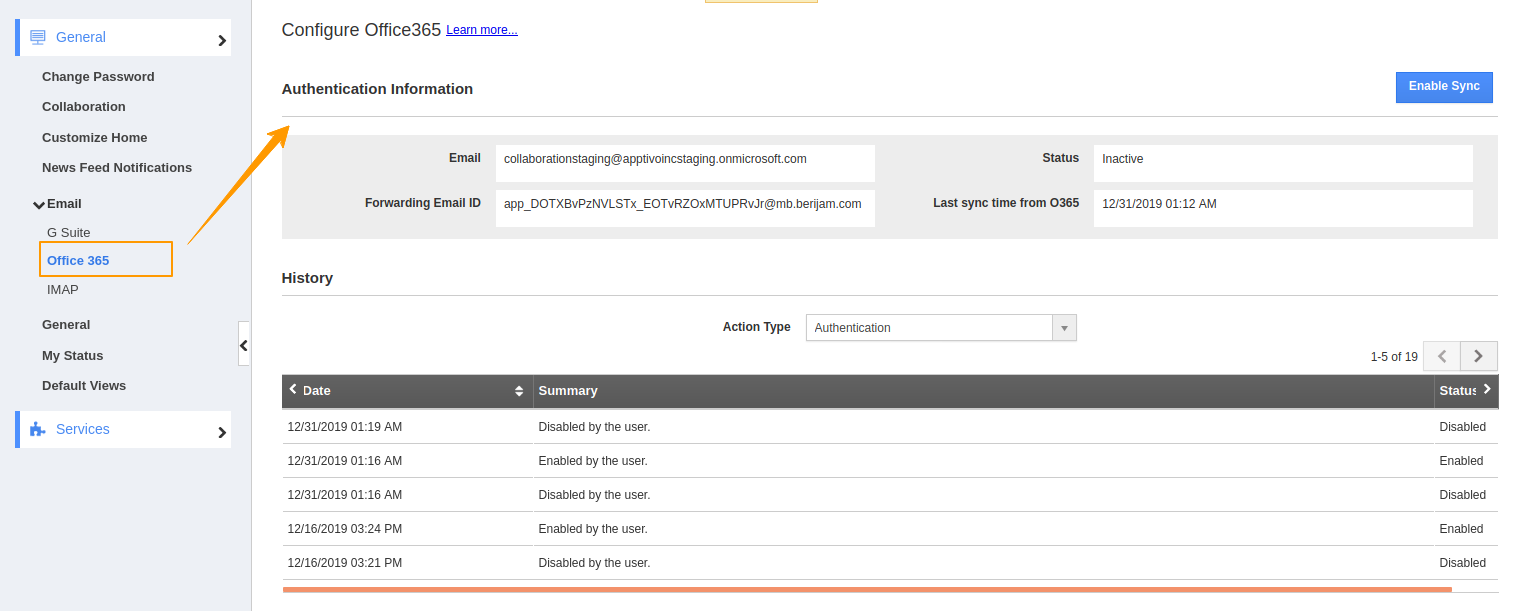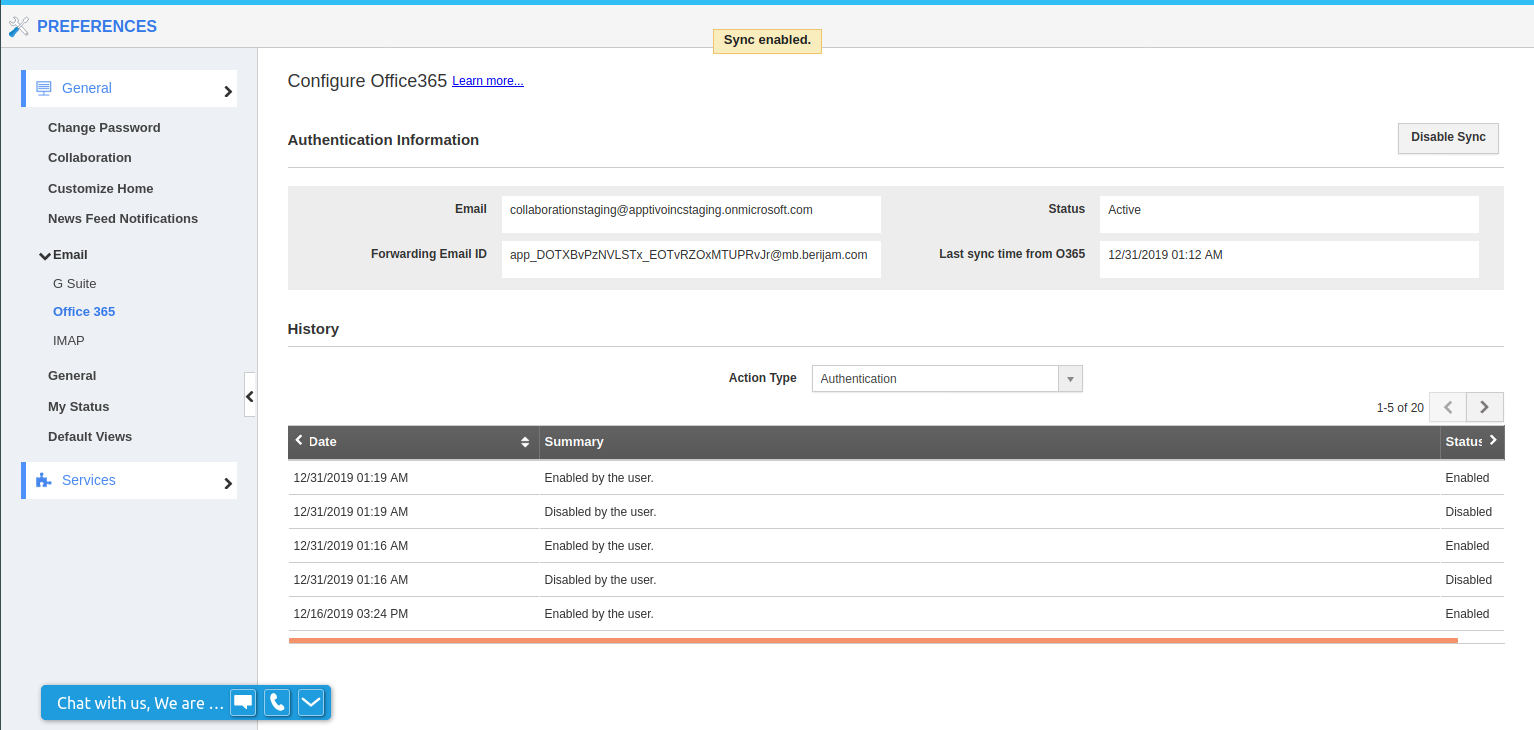Apptivo provides effective syncing of emails from Office 365 with Apptivo. You need not visit multiple email providers to view the emails. Enabling the sync will automatically update the emails from Office 365 in Apptivo’s email App. You can easily reauthenticate Office 365 with Apptivo when the sync fails.
- Whenever the sync fails, it is recommended to log into your Apptivo account via the Apptivo App in Office 365.
- On clicking the Apptivo App, you will be redirected to the Apptivo Home Page.
- Go to the User Menu (Here, Carter Alan) and navigate to Preferences.
- In the Preferences page, select Email → Office 365. You can see the information related to your sync in the right pane.
- In order to re-authenticate the Office 365, it suffices to enable the sync. Select Enable Sync.
- Once the sync is enabled, you can be assured that the re-authentication is complete. The sync process will work smoothly without any hassle.