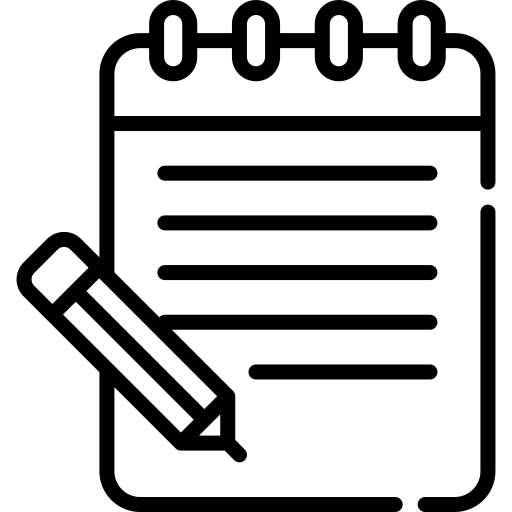Apptivo allows you to Set criteria as Is Empty in custom views of any apps. You can filter the records by setting the criteria according to your needs and can view it easily from the home page of any apps in Apptivo. Here we have set criteria as Is Empty in custom views of Cases app. Once the Criteria is set as Is empty in cases app, the selected attributes field that is empty in the records can be viewed.
- Login and access More→ CRM→ Cases from the Universal navigation menu bar.
- Select Settings from the app header.
- Now click on Customize app→ View → (+) from the left panel.
- Once you click on the (+) add icon the Create View tab will open.
- Here you can give Title and Description for the Criteria that you wish to set for the Custom views. Here the Title is given as Is Empty.
- Here the attribute is selected as Case Information→ Case source. Now set Criteria for the attribute value. Here Is Empty is selected as the attribute value.
- Once you select the value click Create.
- Now go to Cases app homepage, you will find the Is Empty Custom view at the left side panel.
- Click on Is Empty it will navigate you to the Cases record for which the Case Source field is Empty.
- When you open the records of cases in Is empty column, you will find the Case Source field Empty.
HOW TO DELETE CUSTOM VIEWS IN ITEMS APP?
- To delete the view, click on More→ Settings from the App Header Bar.
- The User will be directed to the Settings Page. Click on “Customize App → Views” from the Left Navigation Panel.
- One can see the list of custom views along with the delete icon on the action column.
- The user can click on the “Delete” icon to delete the custom view which is no longer needed

- Upon successful deletion, a confirmation alert will be displayed.
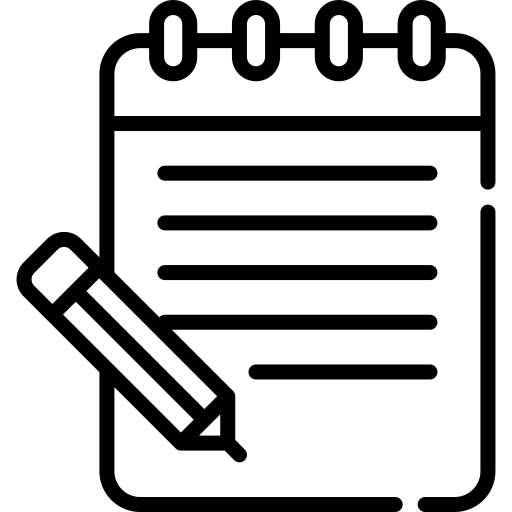
Note:
- If the custom view is deleted, it will be removed for all the users.
- If the view is associated with the Scheduled report or default view or both, the user needs to remove the association in order to proceed with the deletion of that corresponding view.