Browse by Solutions
Browse by Solutions
How to bulk update Lead Status in Leads App?
Updated on March 9, 2020 02:18AM by Admin
Leads App in Apptivo allows you to update the status of the leads in bulk. Employees reach out to multiple leads at a time. Rather than changing the name of each lead separately, you can make use of the Bulk Actions feature to achieve it.
For Instance: Consider you want to update the lead status to Recycled to multiple leads.
- Navigate to the Show All page of the Leads App. Select the Leads whose status is to be updated.
 |
- Click Bulk Actions → Update and select Lead Status.
 |
- In the Bulk Action - Lead Status popup, you can change the Lead Status to Recycled. Select Update.
 |
- The Lead Status will change in the selected Leads.
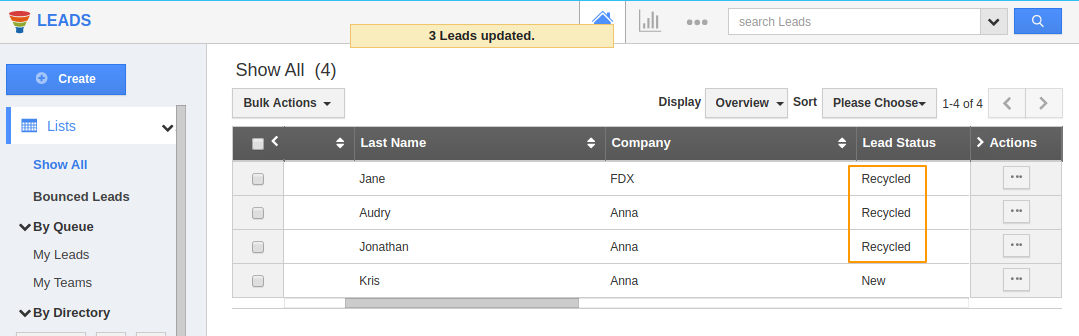 |
Flag Question
Please explain why you are flagging this content (spam, duplicate question, inappropriate language, etc):

