Browse by Solutions
Browse by Solutions
How to search based on the items in Invoices?
Updated on February 17, 2020 03:12AM by Admin
Apptivo has always strived to make navigation across its different applications easier. Paying attention to the smallest detail, Apptivo has upgraded its search feature to allow search based on the attributes in the Standard and Custom tables.
For Instance: Consider performing an advanced search based on the Item Name in the Invoices App.
- Go to the Show All page in the Invoices App.
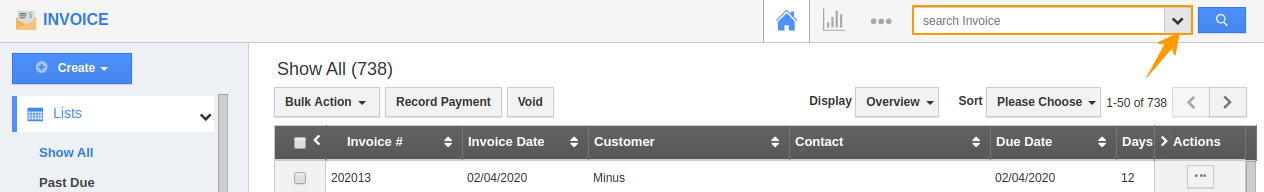 |
- Select the Advanced Search feature from the Search Header. The Advanced Search header will appear as a side panel.
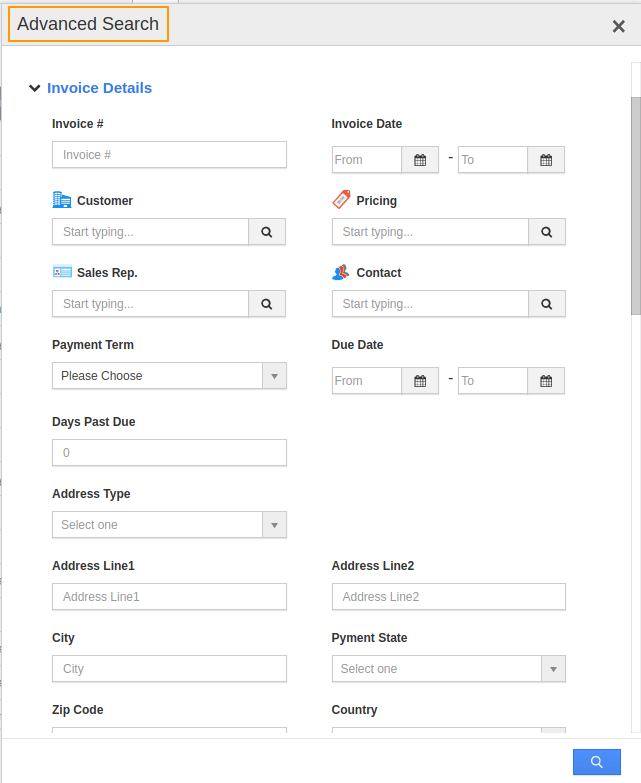 |
- On scrolling down, there is functionality to search based on the table attributes. Since the search is based on Item Name, add the name of the Item.
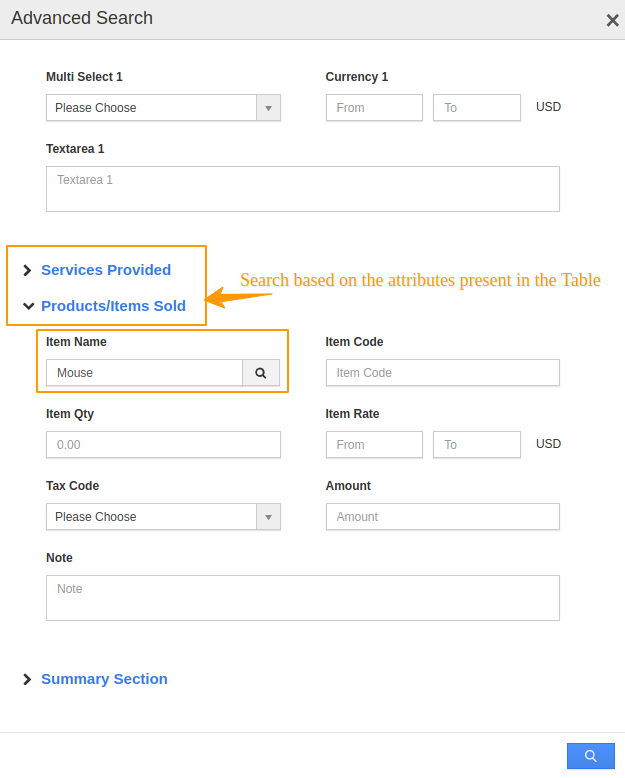 |
- The records which have the searched Item Name will be filtered from the available Invoices.
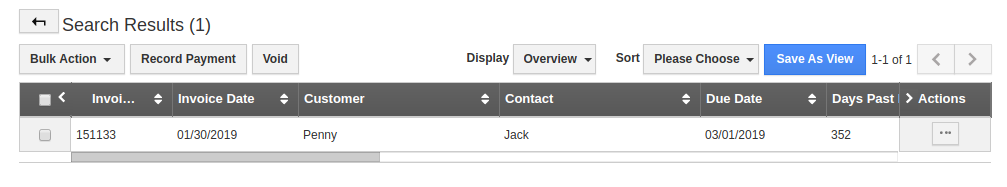 |
Flag Question
Please explain why you are flagging this content (spam, duplicate question, inappropriate language, etc):

