Browse by Solutions
Browse by Solutions
How to access the simple version page in Employees app from Office 365 and G Suite account?
Updated on January 29, 2020 11:47PM by Admin
Apptivo allows you to sync your information from Office 365 and G Suite with Apptivo. By doing so, the question arises on the allocation of privileges to different Employees. You can assign the privileges easily using the Simple version page available in the Employees App.
Apptivo’s simple version can be accessed only if your Apptivo account is synced with Office 365 and G Suite. You have to launch your Apptivo account from Office 365 or G Suite to enable this version of the Employee’s app.
For Instance: Let us consider enabling Simpler Version from Office 365 account.
Click here to know more about enabling sync with Office 365.
- The Apptivo app is launched from the Office 365 App store. You will be redirected to the Apptivo home page if you have an existing account or to create an account page if you are a new user.
- Once the configuration is enabled, navigate to the Employees App. You can see the list of employees in the full version.
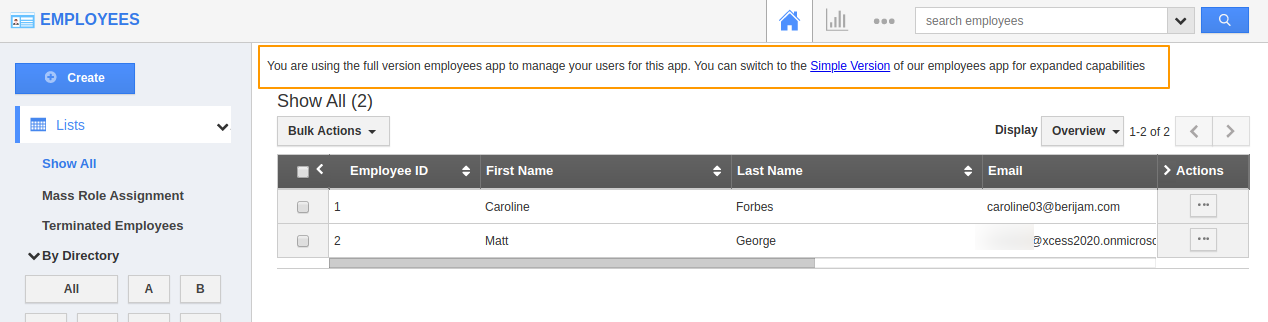 |
- You will see a notification in the Employee’s app stating “You are using the full version employees app to manage your users for this app. You can switch to the Simple Version of our Employees app for expanded capabilities”.
- Click on the simple version in the notification for Simple Version view.
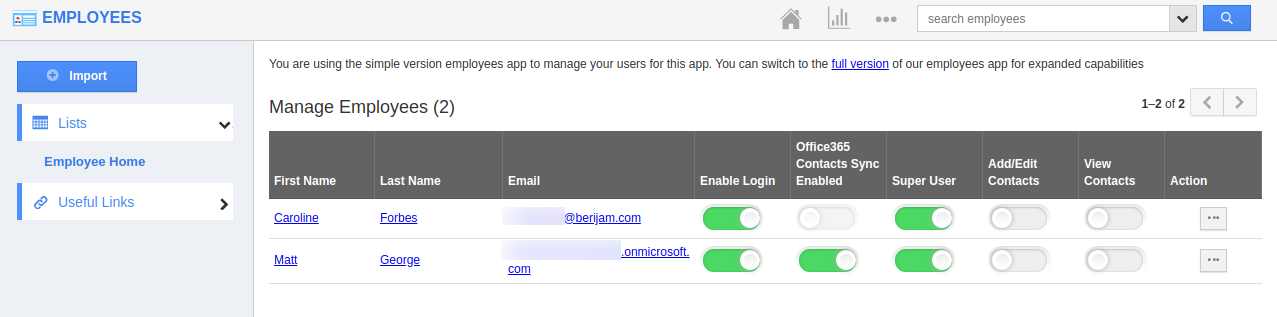 |
- In the simple version, you can directly decide on the access of an employee.
- You can view the name of the employee and their corresponding email addresses.
Enable Login: You can enable it to give Apptivo access to your Employees.
Office 365 Contacts Sync Enabled: On enabling it, the contacts associated with a particular Employee in Office 365 will reflect in Apptivo’s contacts App.
SuperUser: Superuser has access to all the modules in Apptivo.
Add/Edit Contacts: Enabling this access gives privilege to the Employee to add/edit contacts.
View Contacts: Enabling this gives access to view all the contacts in Apptivo.

