Browse by Solutions
Browse by Solutions
Why don't I find my Contacts synced from Apptivo in Google?
Updated on June 12, 2019 08:08AM by Admin
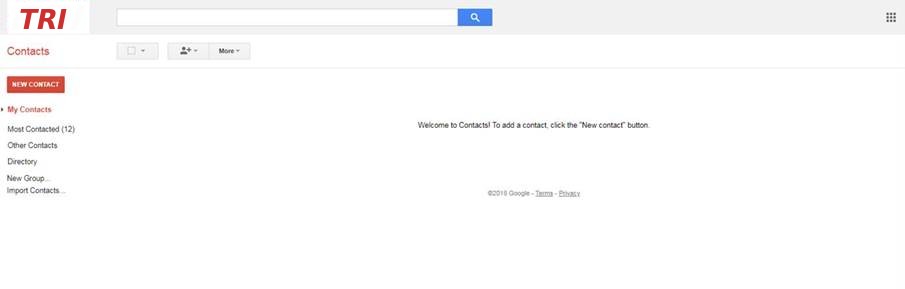
On successful configuration, two new groups will appear inside of each user’s Google account:
- Apptivo [Company Name] Contacts
- Apptivo [Company Name] Employees
All contacts synced from Apptivo will appear in the “Apptivo Contacts” group created newly. Expand the "My Contacts" and check for Apptivo Contacts and Employees group.
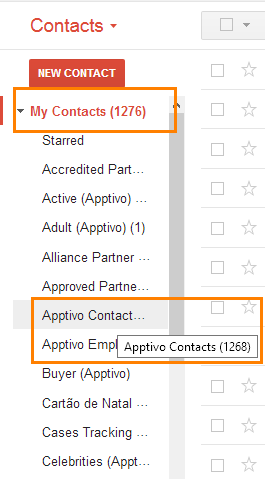
Note:
- The synchronization of contacts between Google and Apptivo will take a while to complete based on the number of contacts. We request you to wait for a few minutes and then check if the contacts have been synchronized.
- Check the Last Sync Time in the Contacts Synchronization page to see if the sync was performed.
Flag Question
Please explain why you are flagging this content (spam, duplicate question, inappropriate language, etc):

