Browse by Solutions
Browse by Solutions
How do I Customize the Make Payment button in the Invoice PDF?
Updated on July 31, 2017 02:02AM by Admin
This feature provides you the ability to customize the “Make Payment” button found in the email of the Invoice PDF. This can be customized from the Settings section.
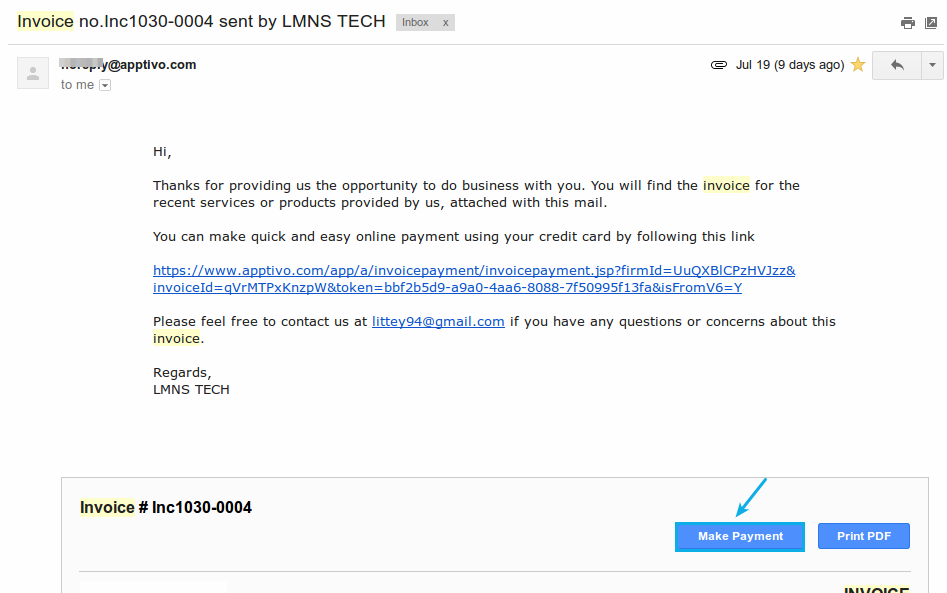
Steps to Customize the Make Payment button
- Go to the Invoices App.
- Click on “More (...)” icon -> “Settings” -> “Security” -> “Actions”.
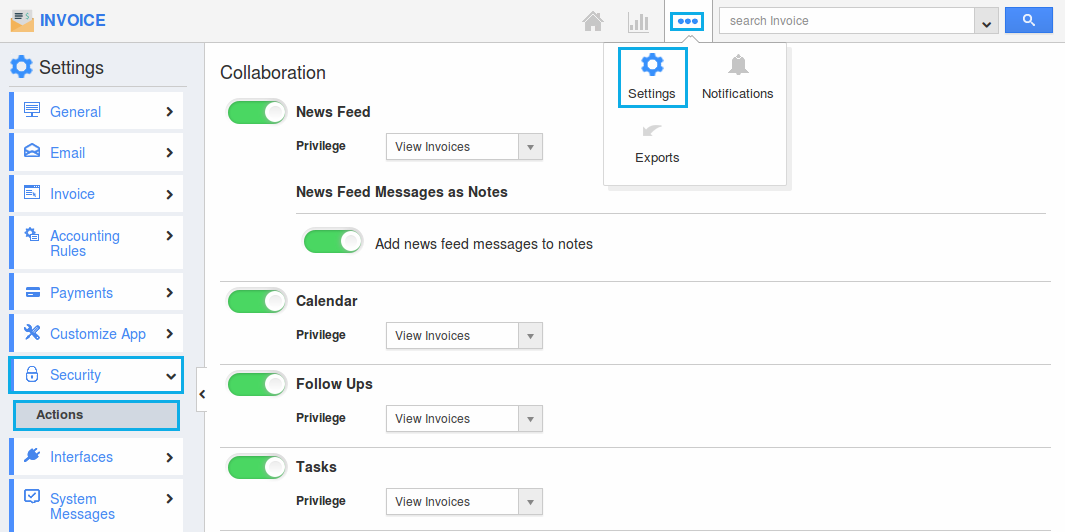
- Slide the toggle OFF for the “Make Payment” option.
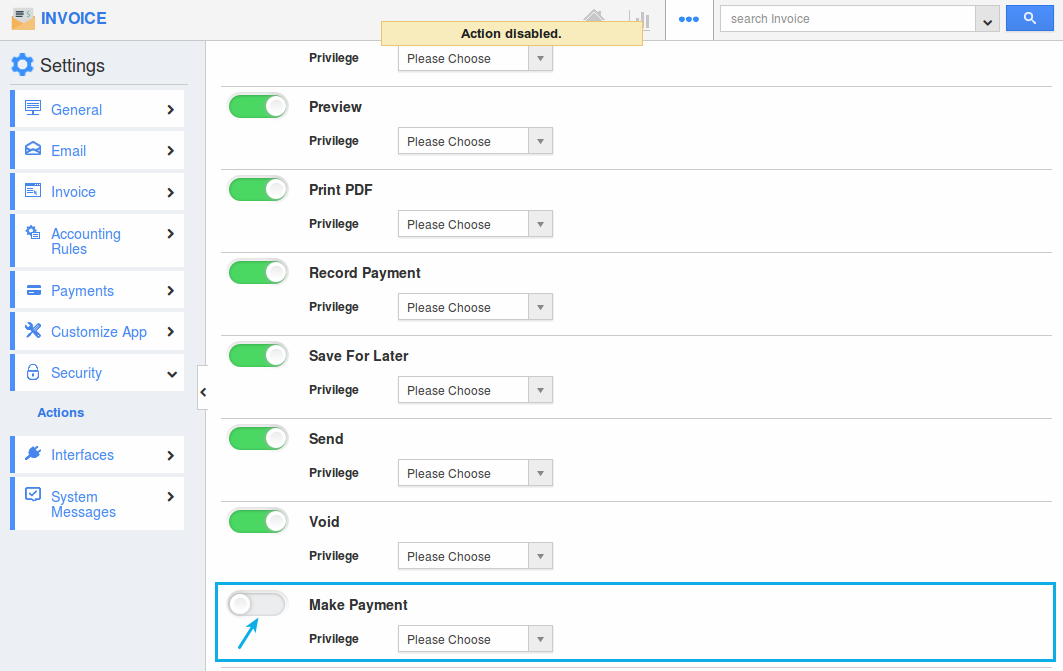
- Now, while sending invoices the Make Payment button will not be visible as shown:
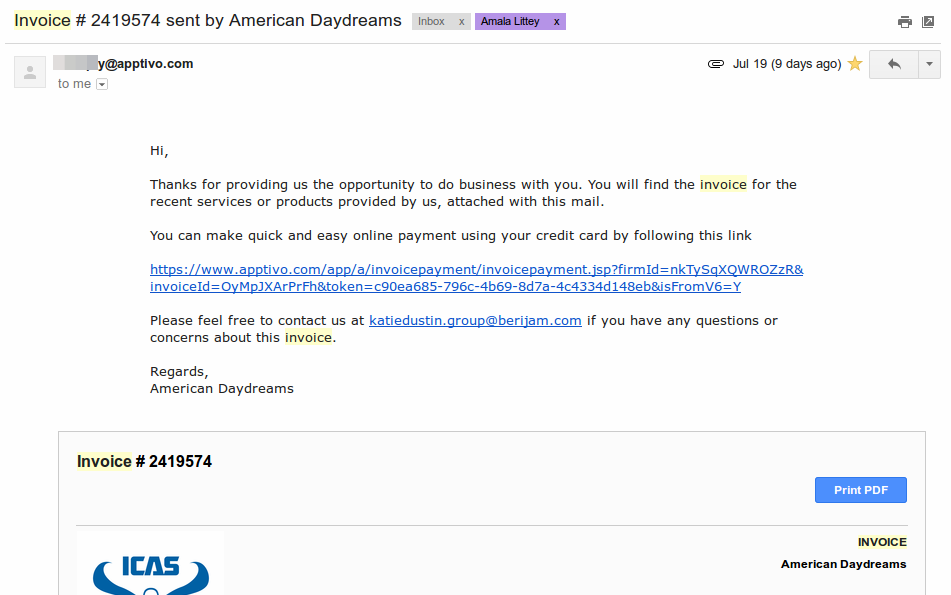
Note: you can also rename the “Make Payment” button as per your preference, by clicking on the button name.
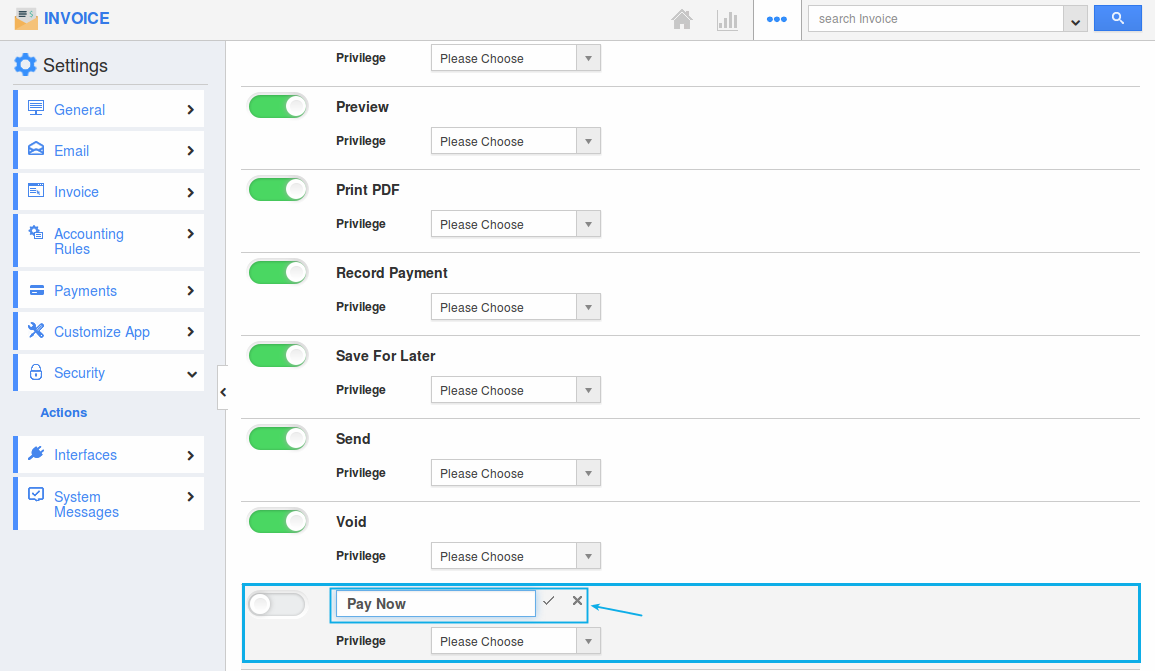
Related Links
Flag Question
Please explain why you are flagging this content (spam, duplicate question, inappropriate language, etc):

