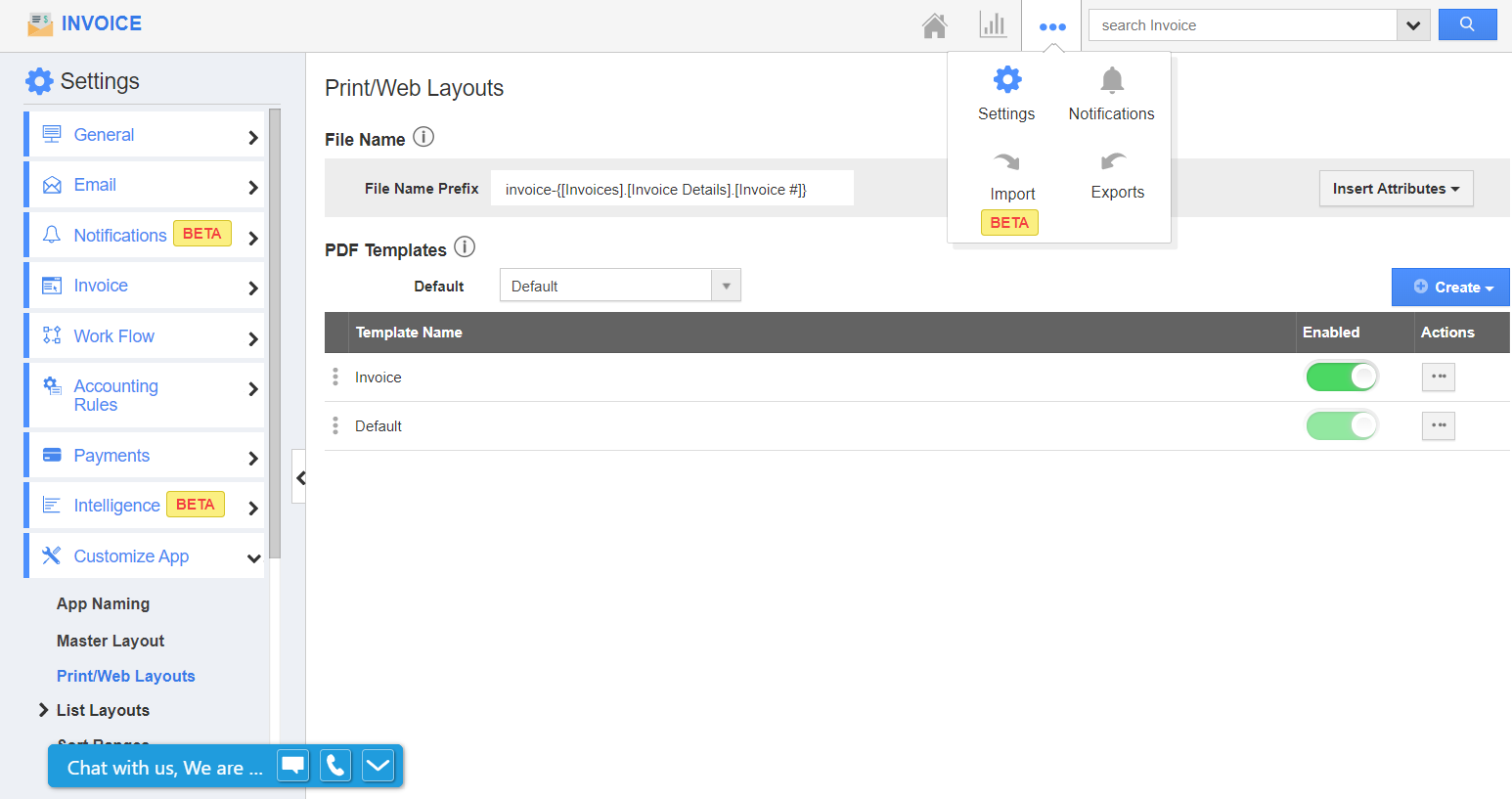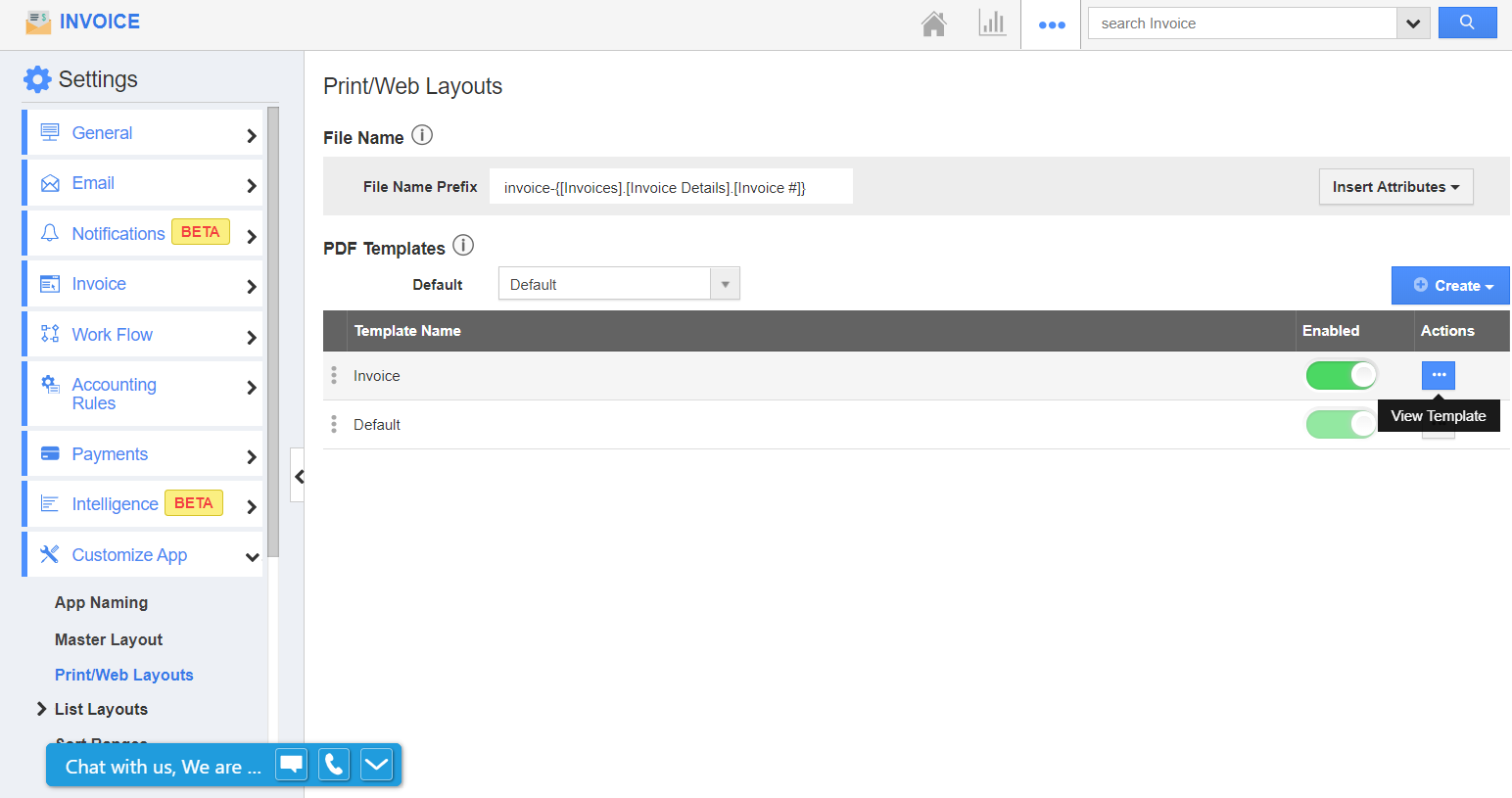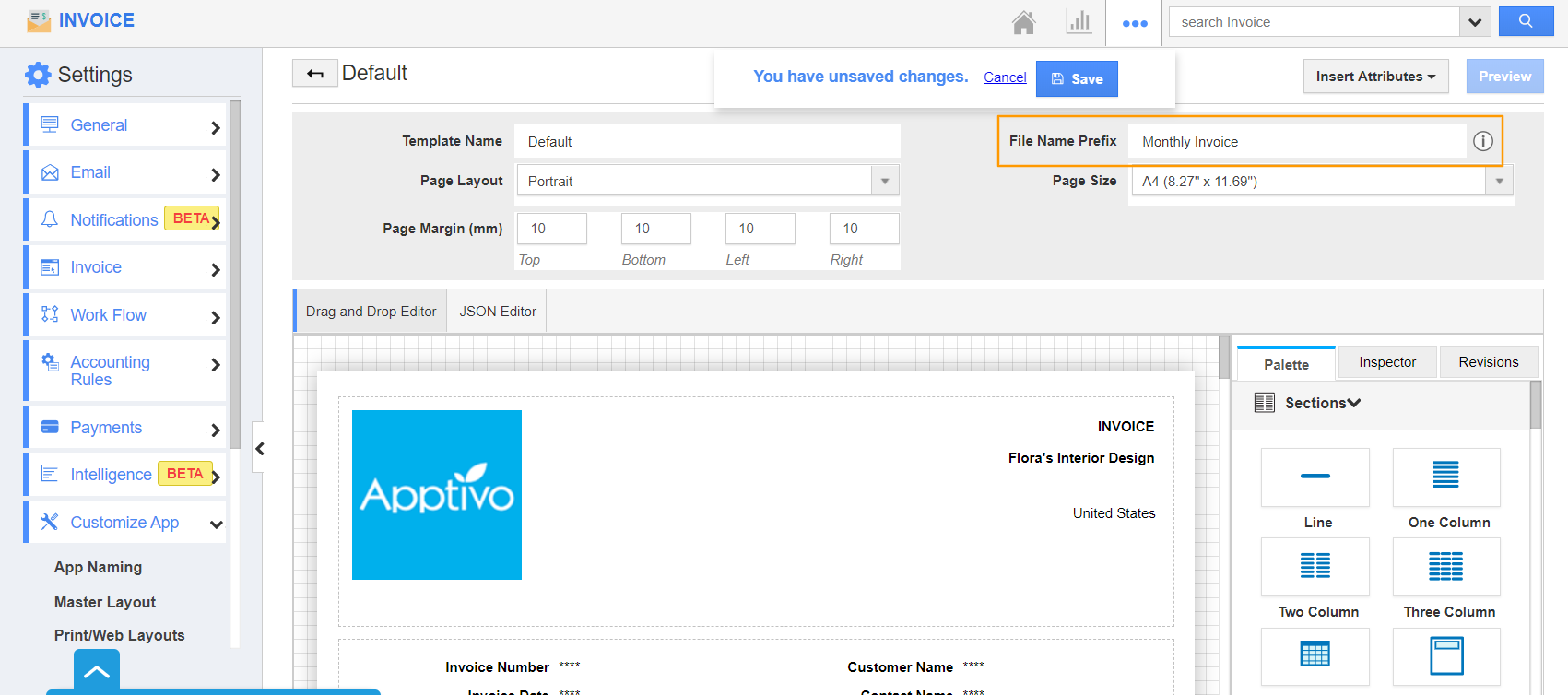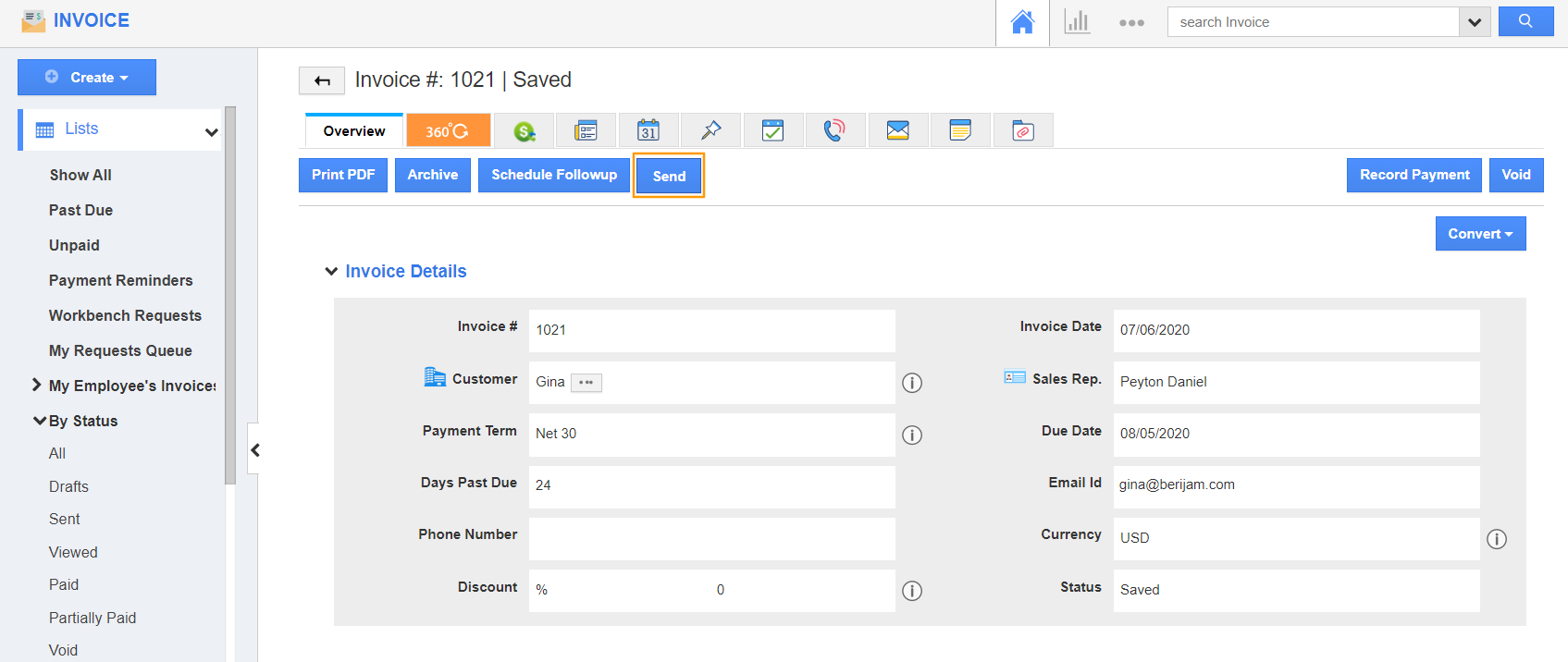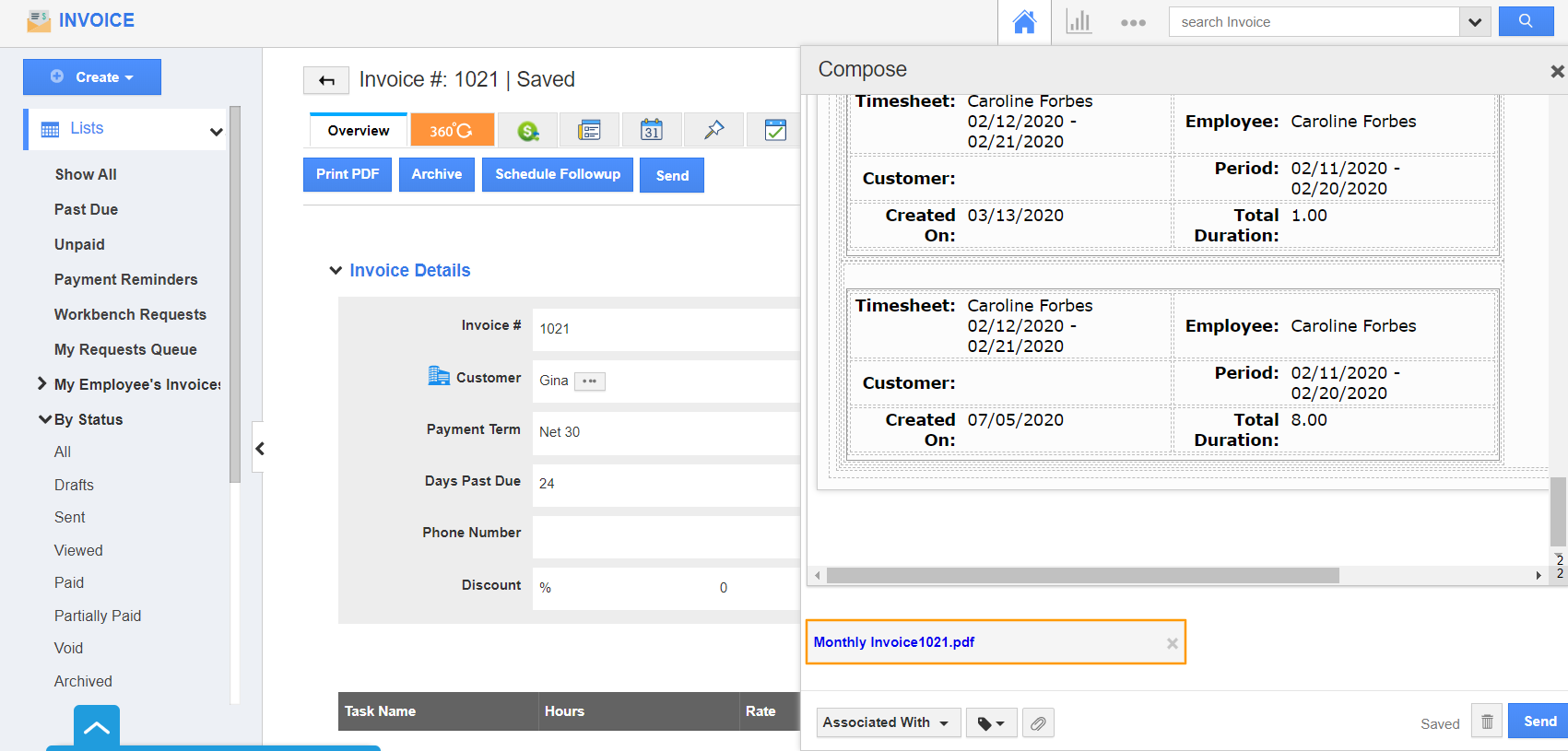One of the coolest features in Apptivo Financial Apps is that one can customize the name of the PDF attachments while composing and sending out emails (Estimates, Invoices, etc.).
For instance: Consider the scenario, while sending out invoices to customers, an employee would like to customize the name of the PDF attachment, according to his requirements. The following steps will help you customize your pdf files. Here we go.
Steps to Customize the PDF File
- Go to the Invoices App.
- Click on “More (...)” icon -> “Settings” -> “Customize App” -> “Print/Web Layouts”.
- Open the templates by clicking on the “View Template (...)” icon.
- Enter the desired PDF name in the “File Name Prefix” field.
- Once done, click on “Save”.
- Now, create a new invoice or select an existing one.
- Click on “Send” to send the invoice to the respective customers.
- Now, in the Compose email page, the PDF file name will be renamed as configured.
Related Links