Browse by Solutions
Browse by Solutions
How do I Create Tags in the License Tracker App?
Updated on June 2, 2017 09:46PM by Admin
License Tracker App allows you to create tags according to your business requirements. Also it enables you to create multiple tags.There are two types of tags:
- App Tag - You can access the App Tag within the App.
- Global Tag - It Enables you to access throughout the apps in Apptivo.
For Instance: An System Admin wishes to track the information about the “Driver License” then that app tag should be created.
Steps to create Tags
- Go to “License Tracker App" from your universal navigation menu bar.
- Click on “More(...)” and select “Settings”.
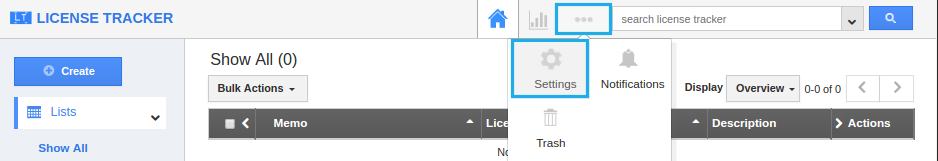
- Once you click the settings, click the “Tags” option displayed in the left navigation panel and then click “Create” button on the top right corner.
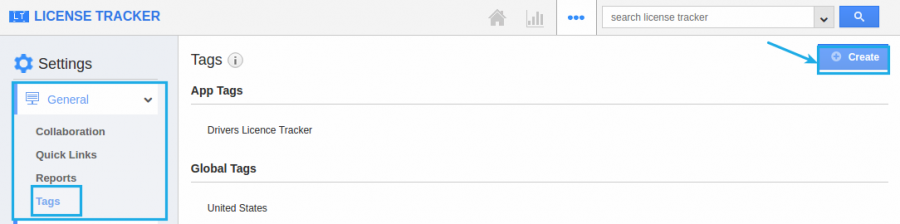
- Specify the tag name and choose the “App Tag” and Click on “Create” to finish as shown in the snapshot.
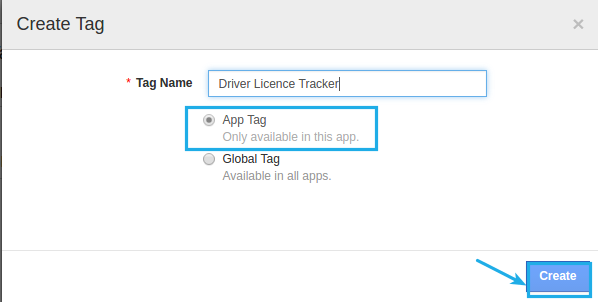
- The below snapshot displays the created tag.
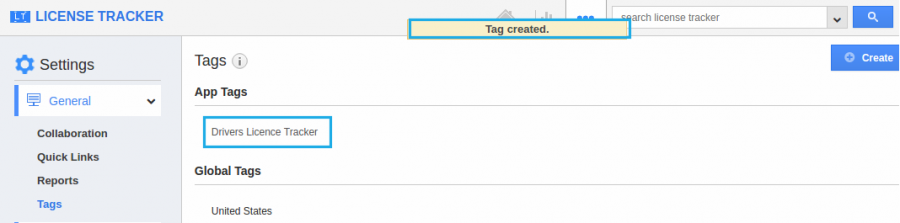
- If you want to edit or delete tags, choose “Edit” or “Delete” icon.
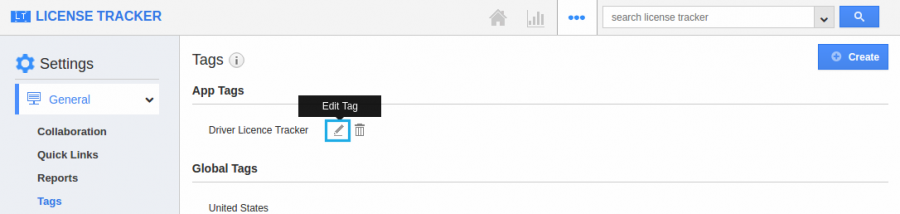
Related Links
Flag Question
Please explain why you are flagging this content (spam, duplicate question, inappropriate language, etc):

