Browse by Solutions
Browse by Solutions
How do I Reset the Password for My Employees?
Updated on May 17, 2018 12:15PM by Admin
In Apptivo, you can change or reset the Apptivo account password for your employees. Employees can also reset their passwords themselves using the Forgot Password? link while logging in.
Note:
-
You can reset the password only for employees with app access i.e., App Login Access enabled.
-
Only super users can reset the password for employees.
To reset the password for your employee,
- Go to Employees App, and select the employee for whom you want to reset the password for.
- In the Employee Overview page next, click the Reset Password button at the top-right.
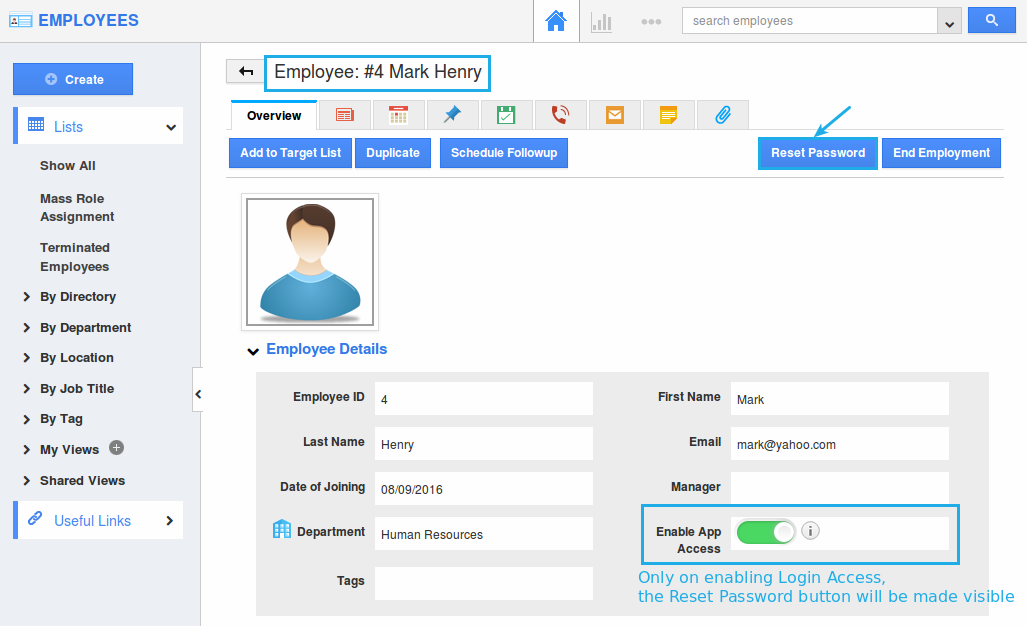
- In the popup that appears next, select Auto Generate Password option and click Reset and Email button.
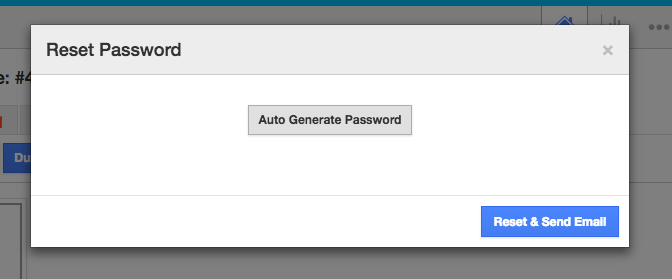
- Once done, an email will be sent to the employee with their new password.
Note: You can only auto-generate the password for your employees. You can’t manually type in your own password and reset it.
Related Links
Flag Question
Please explain why you are flagging this content (spam, duplicate question, inappropriate language, etc):

