Browse by Solutions
Browse by Solutions
How do I Share Custom Fields in Apptivo?
Updated on February 21, 2017 05:12AM by Admin
This feature enables the custom fields section present in one app to be shared with other apps. Sharing the custom fields allows you to view the fields of an app in any other desired app, by sliding the Toggle ON for sharing in the “Settings”.
For instance: Consider a real estate agency, where a seller is created as an opportunity and the details of the property are entered. Once the agent completes inspecting the property, he has to provide an estimate to the seller. Now, the custom fields section (Property Details) can be shared with the Estimates app for reference.
Steps to Share Custom Fields from the Opportunities
- Access Opportunities App.
- Create a custom section with the name “Property Details” and with the custom attributes “Property Type”, “Property Occupancy”, “Description”.
- Click on the section name and slide the toggle ON for the “Estimates” in “Sharing” under “Inspector” tab.
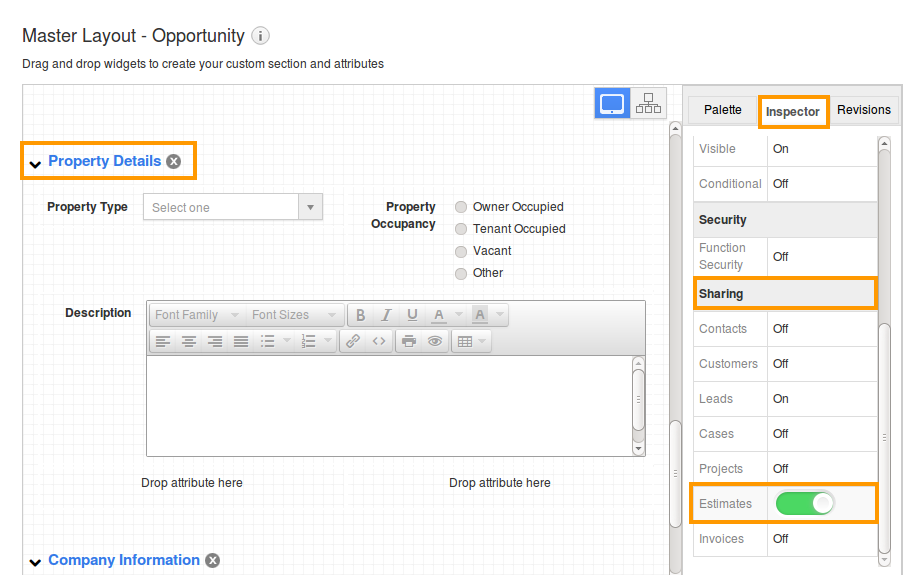
- Now, create an opportunity and convert it into an estimate.
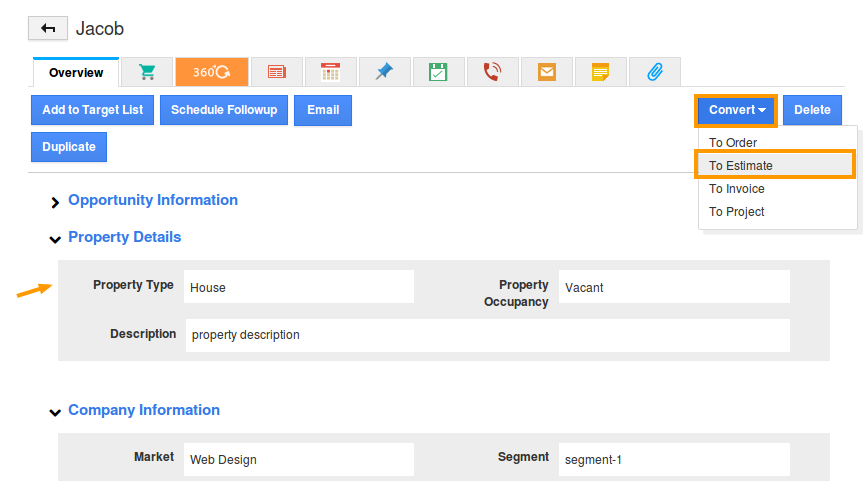
- You will now be able to view the shared section in the estimates creation and overview page.
- Attributes shared in the creation page
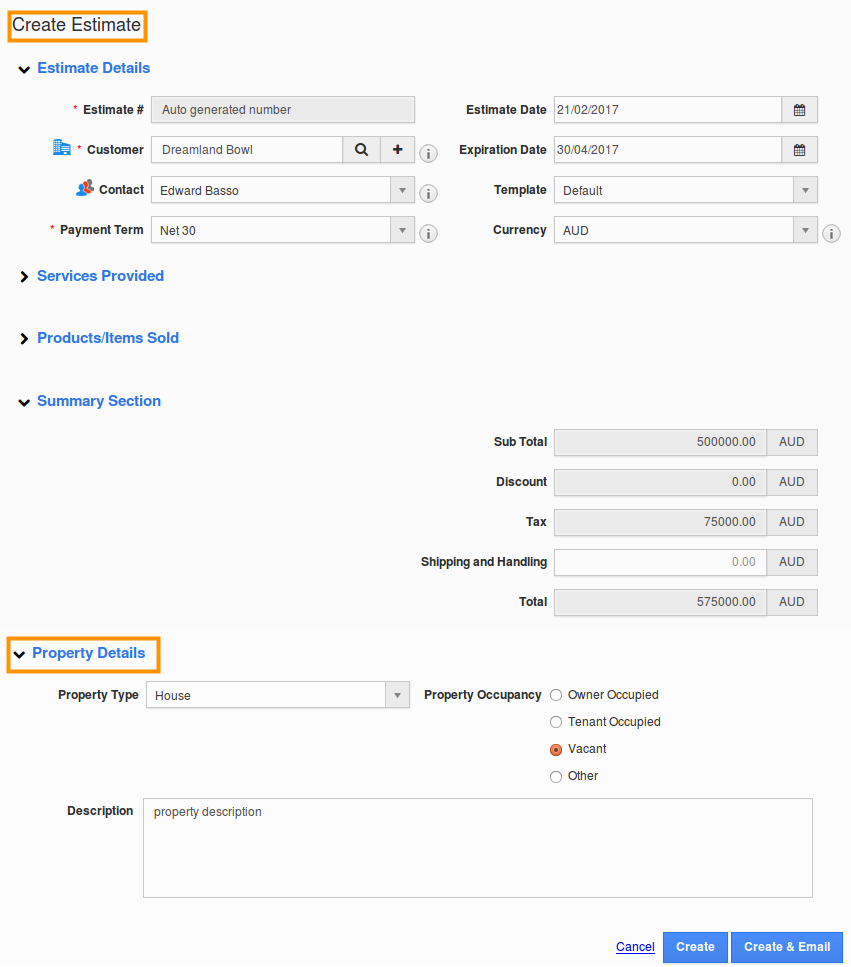
- Attributes shared on the overview page
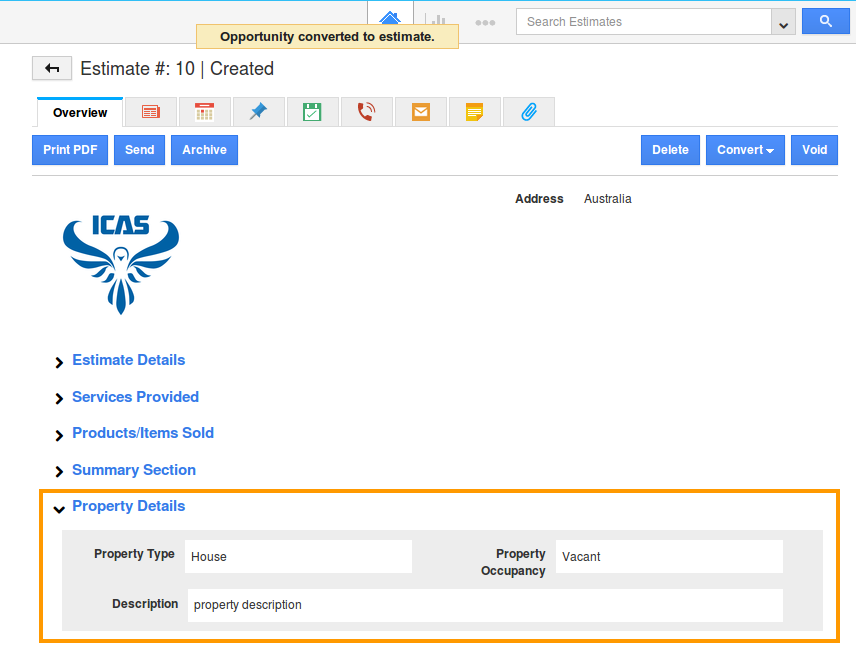
- Attributes shared in the creation page
Related Links
Flag Question
Please explain why you are flagging this content (spam, duplicate question, inappropriate language, etc):

