Browse by Solutions
Browse by Solutions
How to Create a Sales Contract?
Updated on February 20, 2017 09:00PM by Admin
A Sales Contract is a legal binding agreement concerning the sales and delivery of goods between the seller and buyer.
For instance: Consider you are running a hardware company and you would like to buy some of the hardware components for a period of two years from a seller. In this case, a sales contract can be created between the buyer (you) and the seller.
Steps to Create Sales Contract
- Access Contracts App.
- Click on “Create” -> “Sales Contract”.
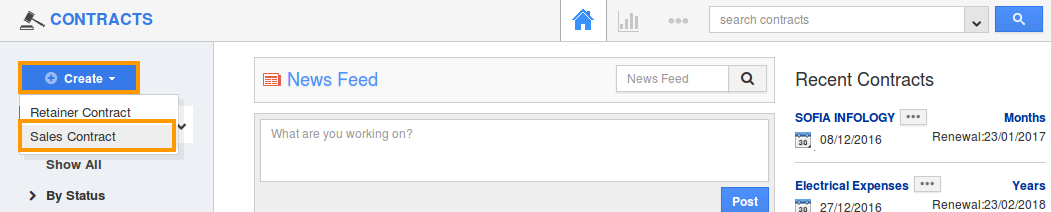
- In the Create Sales Contract page, fill in the necessary details:
- Name - Enter the Name.
- Status - Select the status as Draft.
- Item section - Choose the required components and enter the quantity.
- Terms & Renewal - Enter the initial term. Based on the initial term, the Renewal Date will be calculated from the Effective Date.
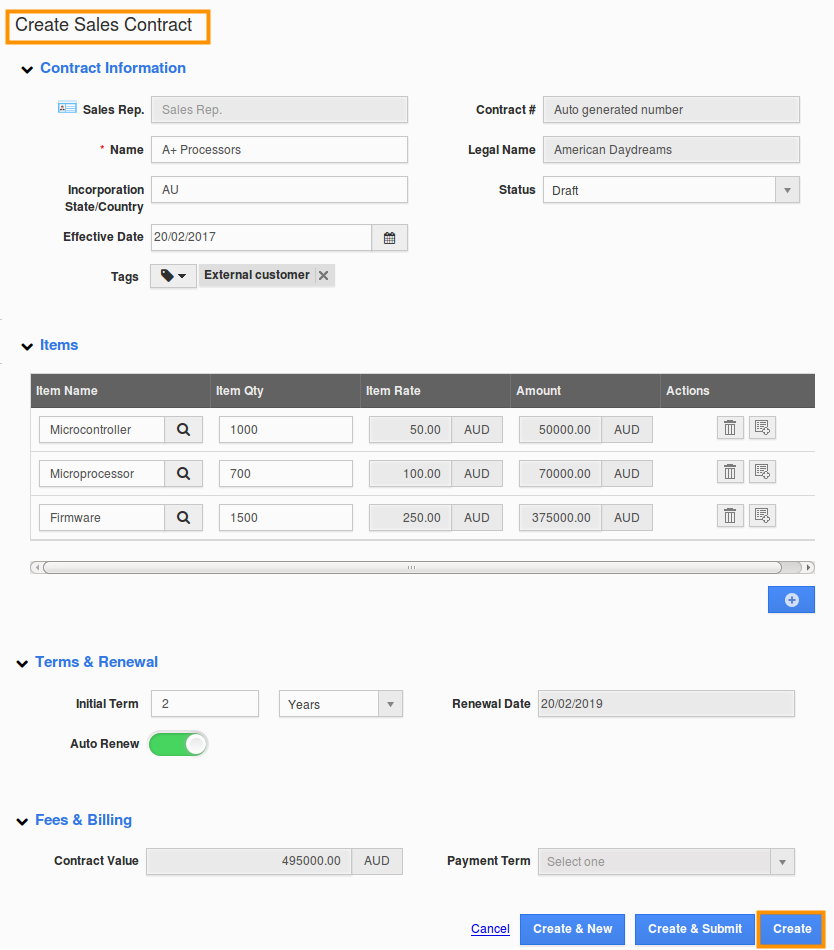
- Click on “Create”.
- The contract will be successfully created.
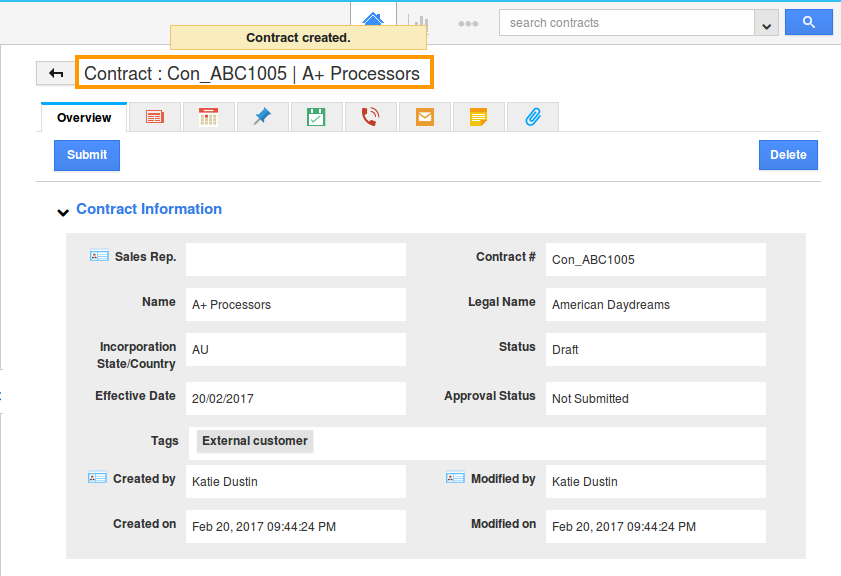
Related Links
Flag Question
Please explain why you are flagging this content (spam, duplicate question, inappropriate language, etc):

