Browse by Solutions
Browse by Solutions
How do I Customize Communication Settings in Supplier Invoices app?
Updated on November 2, 2016 04:53AM by Admin
Personalized your communication settings is allow you to have an effective line of interconnection with your customers. You can create your own contact type confer to your business requirement.
Steps to Create a New Communication Type
- Login and access Supplier Invoices app from the universal navigation menu bar.
- Click on More(...) -> Settings -> Supplier Invoice -> Communication.
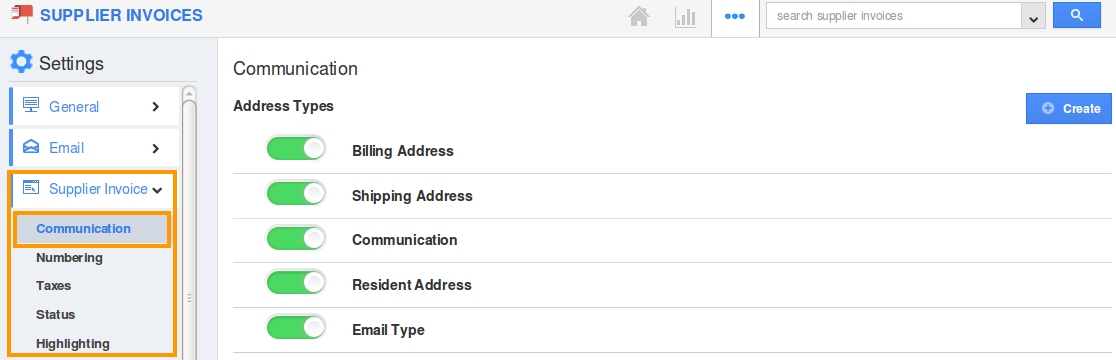
- Click on “Create” button from the right side corner.
- Now, Create Address Type popup will displayed.
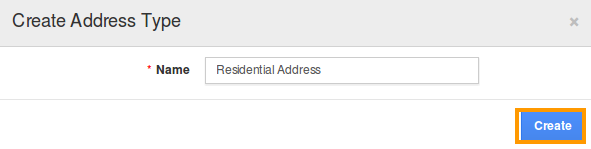
- Provide the name for your new communication type and click on “Create”, the address type will get created.
- For Instance, if some of your suppliers having the residential address. You can create the new contact type as residential address. Now, you can view the residential address type while creating the new supplier invoice.
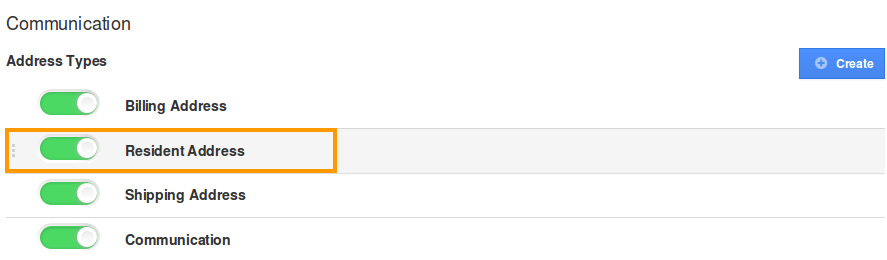
Note: You can toggle off the address type, if you needed.
Related Links
Flag Question
Please explain why you are flagging this content (spam, duplicate question, inappropriate language, etc):

