Browse by Solutions
Browse by Solutions
How to add license from Ultimate plan?
Updated on August 3, 2016 04:08AM by Admin
You can increase or decrease the licenses by managing your account.
To Increase Licenses from Ultimate Plan
- Log in to your account. Click on your account name at the top header

- Select "Manage Your Account" from the drop down list.
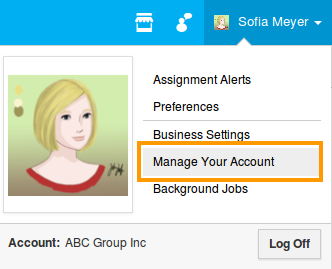
- Navigate to "Plan History" from left navigation panel.
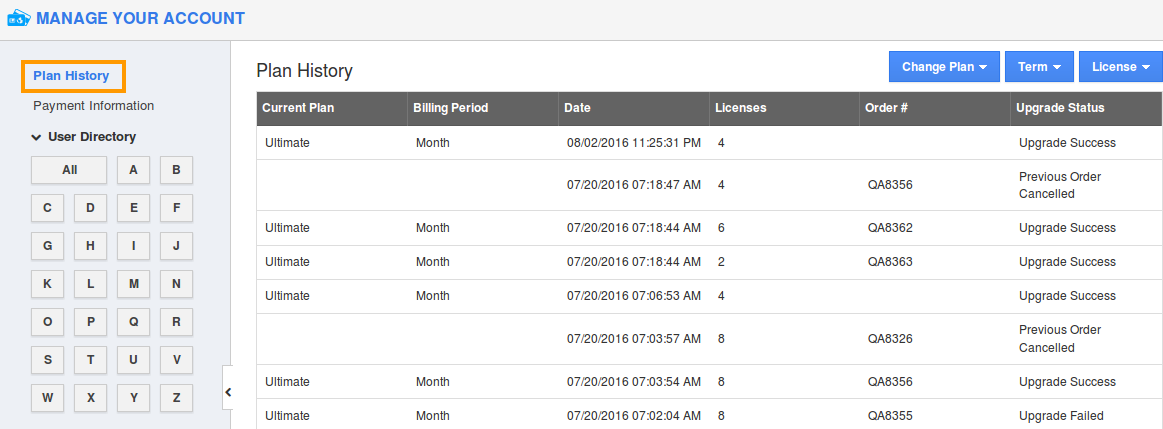
- Click on "Add License" from "License" drop down.
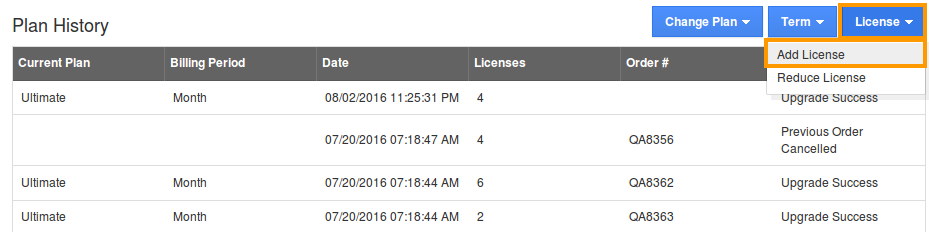
- You can view following information:
- Current Plan - Current plan of your account.
- Current licenses - Number of licenses holded by your account.
- New License - Number of licenses required.
- Total Licenses - This field is auto calculated from current licenses and new licenses.
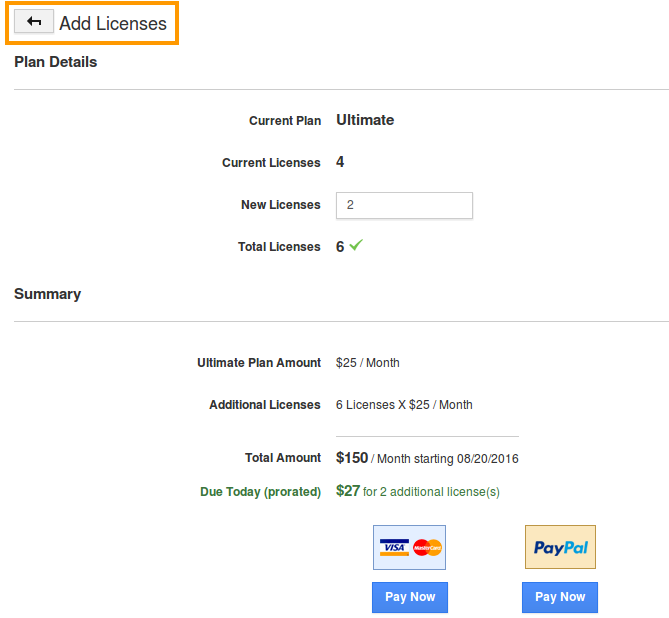
- Summary section auto calculates the number of users and next billing cycle and payment method.
- Click on "Pay Now" button to proceed.
Flag Question
Please explain why you are flagging this content (spam, duplicate question, inappropriate language, etc):

