Browse by Solutions
Browse by Solutions
How do I get a list of items ordered by specific customer?
Updated on February 22, 2018 12:41AM by Admin
To Generate Item ordered by customer Report:
- Log in and access Invoices App from your universal navigation menu bar.
- Click on "Reports" icon located at the app header bar.
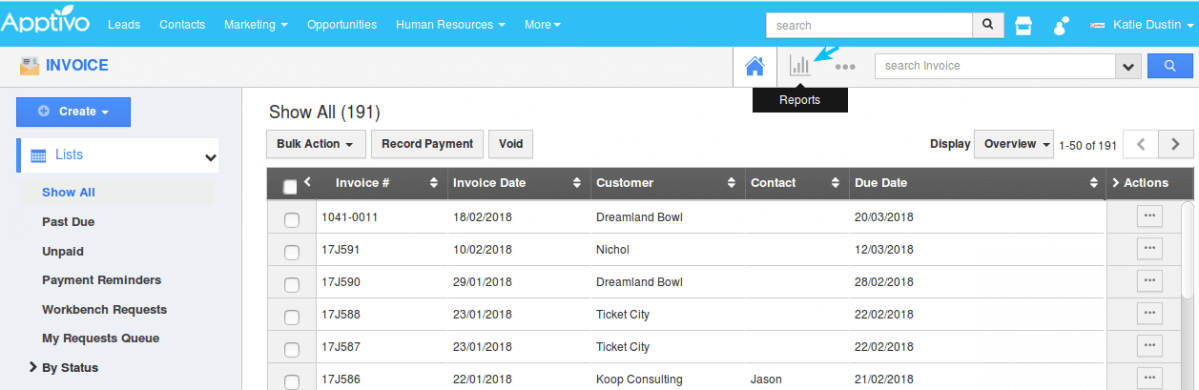
- You can view "General" drop down, Select "Items Ordered By Customer" in left navigation panel.
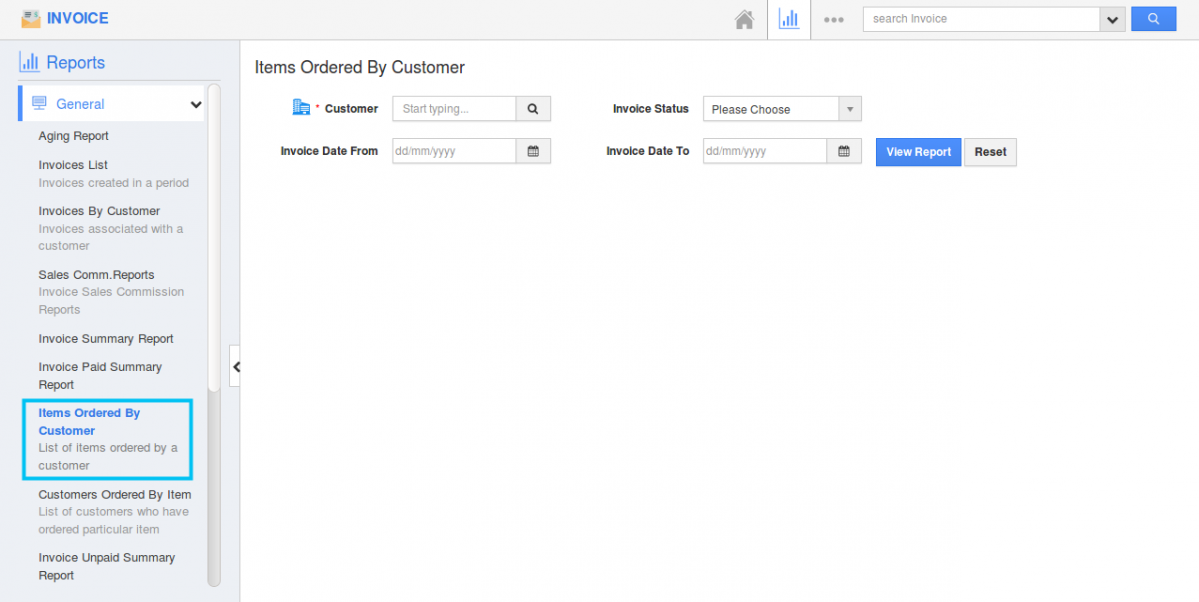
- Provide the following information:
- Customer - Select a customer from predefined list.
- Invoice Status - Choose your Status of the invoice needed
- Invoice Date From - Start date.
- Invoice Date To - End date.
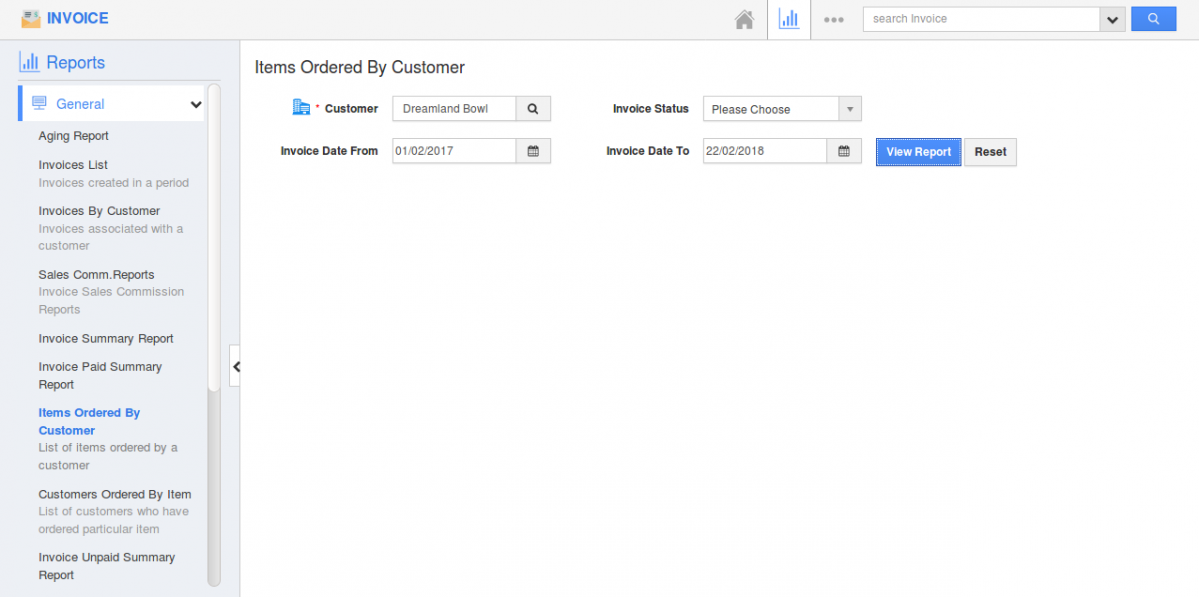
- Click on "View Report" button to view the report in the dashboard.
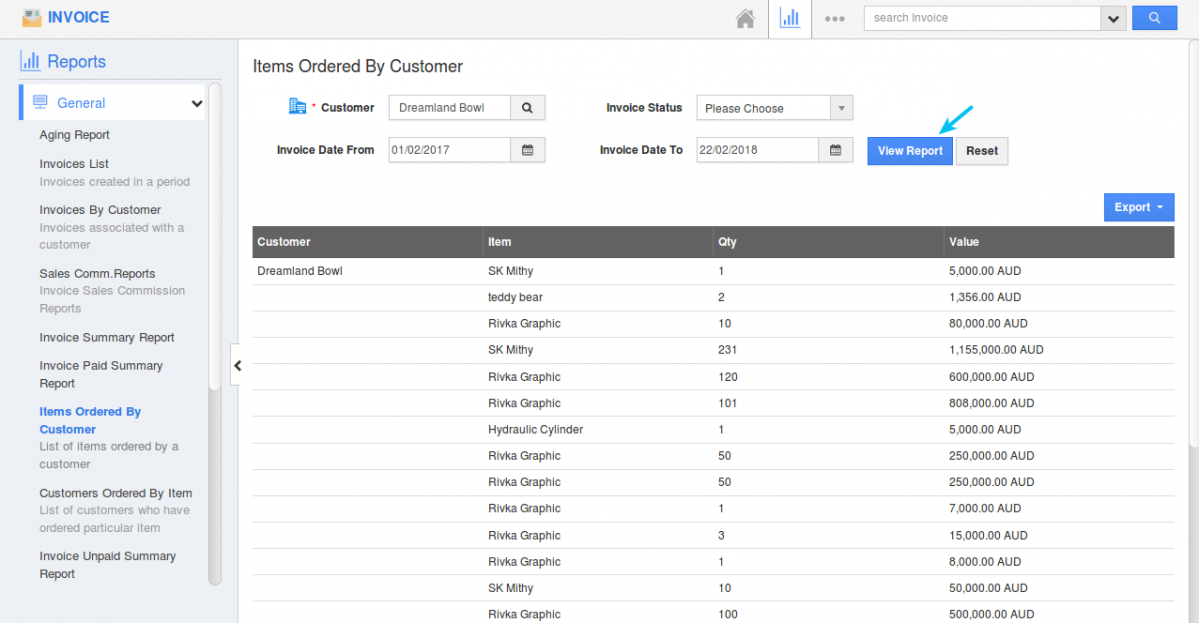
- Click on "Export" button, if you want to export the report to excel, select ".xls".
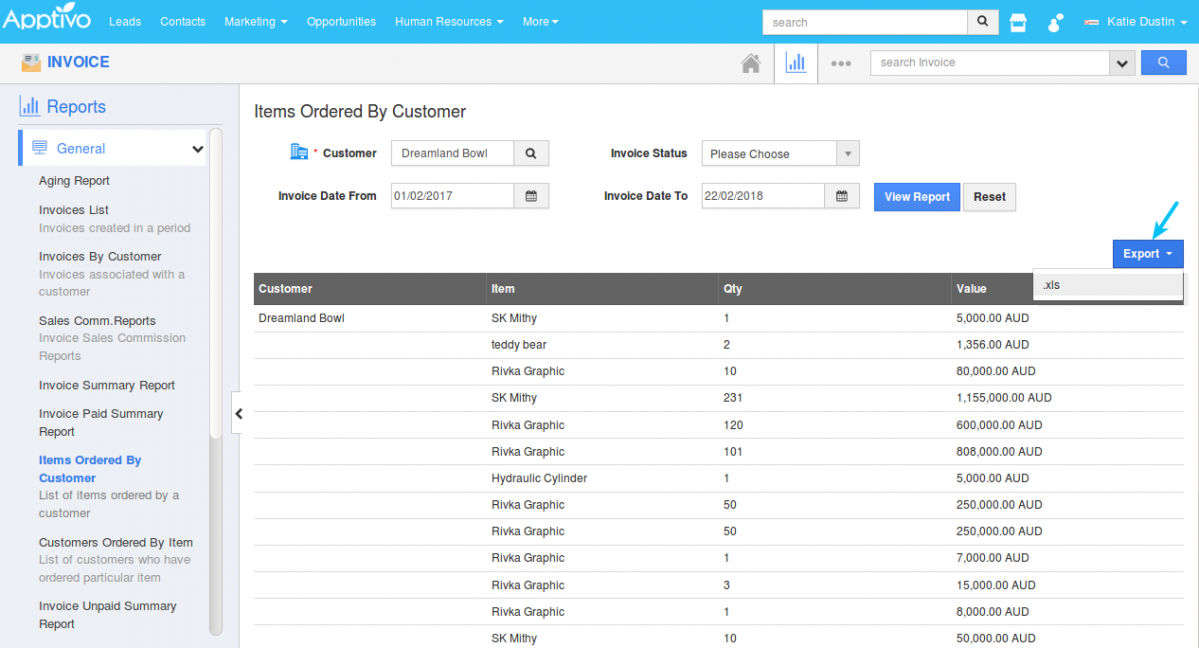
Flag Question
Please explain why you are flagging this content (spam, duplicate question, inappropriate language, etc):

