Browse by Solutions
Browse by Solutions
How do I increase the quantity of an item?
Updated on June 19, 2020 06:06AM by Admin
You can increase the quantity of an item by creating and issuing a receipt. A receipt is an acknowledgement to confirm that a specified item has been received. So after creating an item, if an receipt is issued then the item quantity will be increased.
Note: In order to track the quantity, you need to enable the "Track Inventory"
Steps to increase the item quantity
- Create a new item or select an existing item from the Items App.
- For Instance: Here a new item “Note Pads" is created.
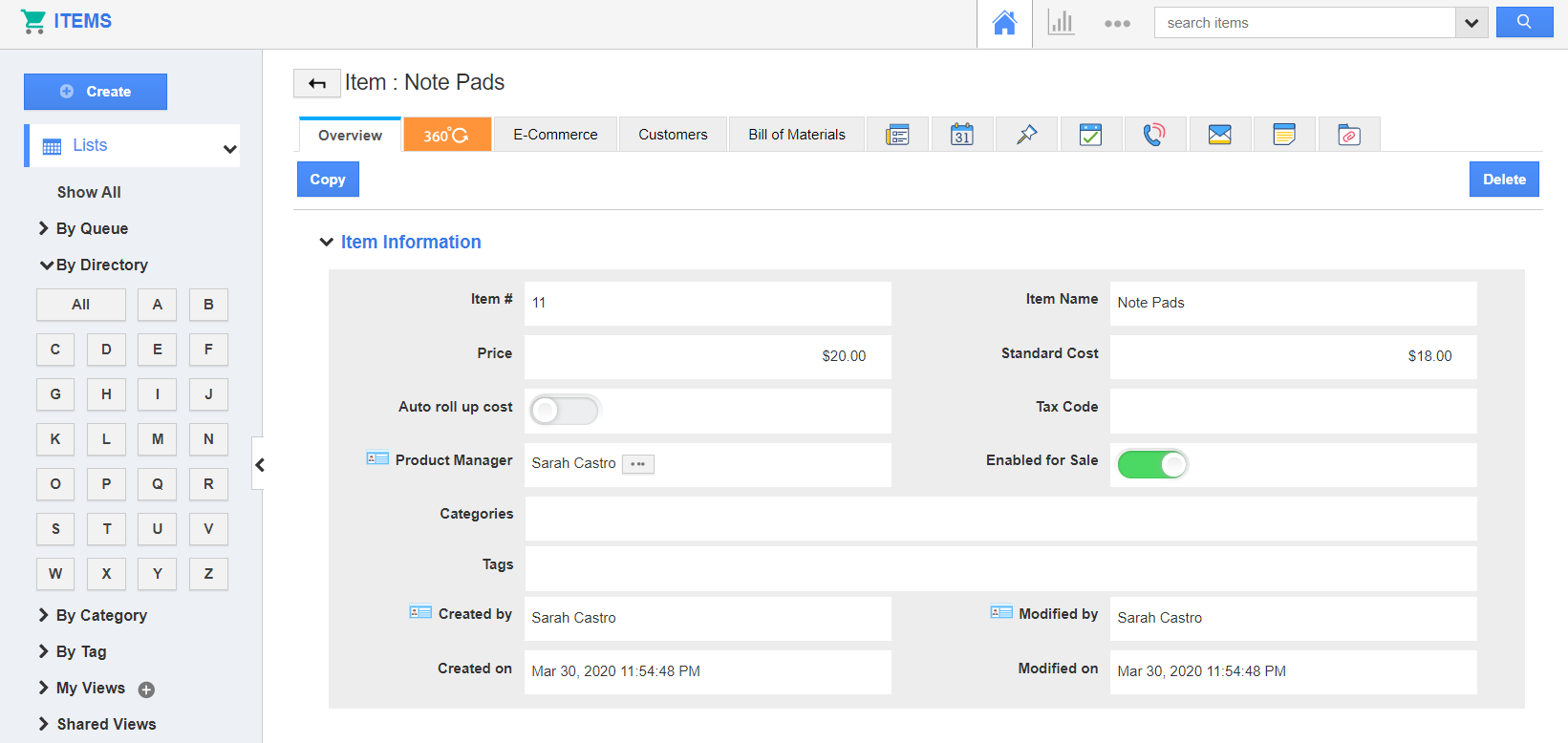 |
- Now create a receipt for this item in the Receiving App.
- Select the item and enter the Item quantity in the "Now Receiving" field as shown in the image below.
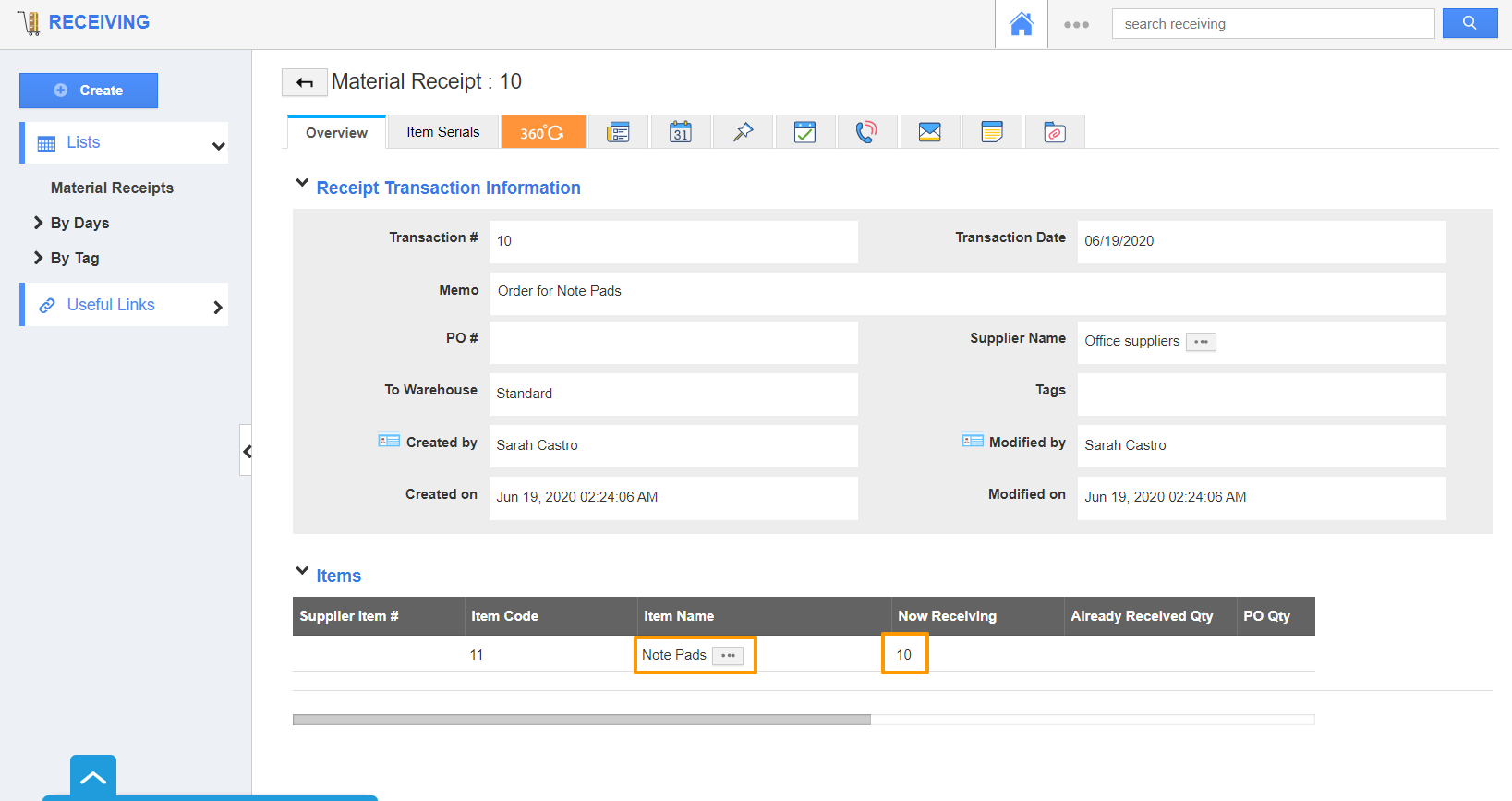 |
- Navigate to "Item Inventory App", you can able to view the item with its increased quantity.
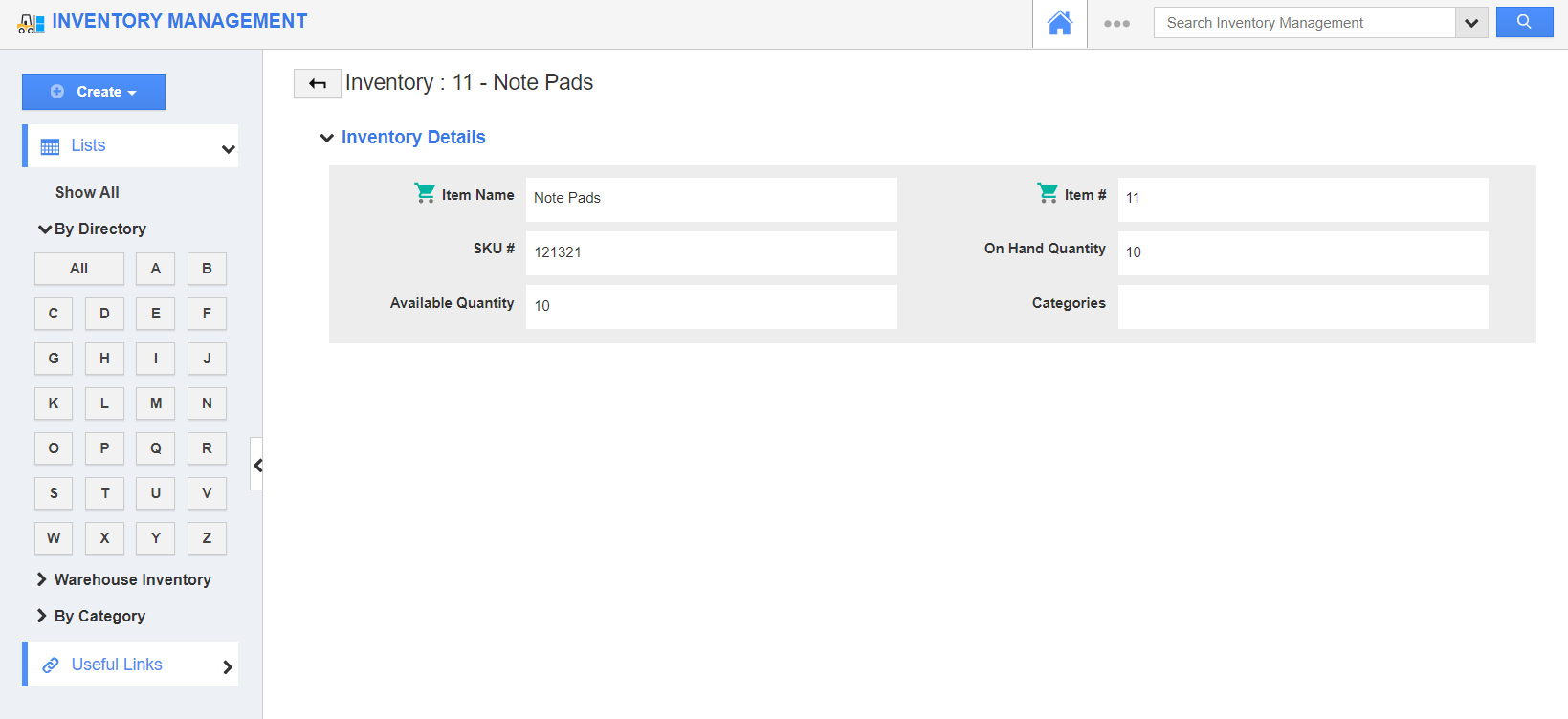 |
Flag Question
Please explain why you are flagging this content (spam, duplicate question, inappropriate language, etc):

