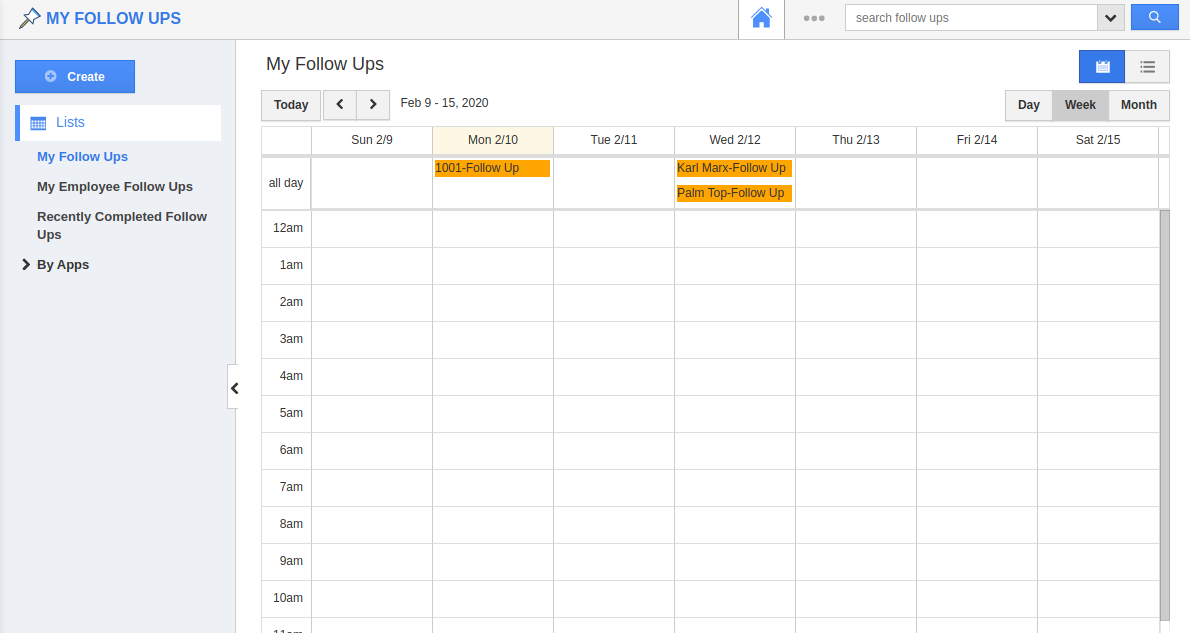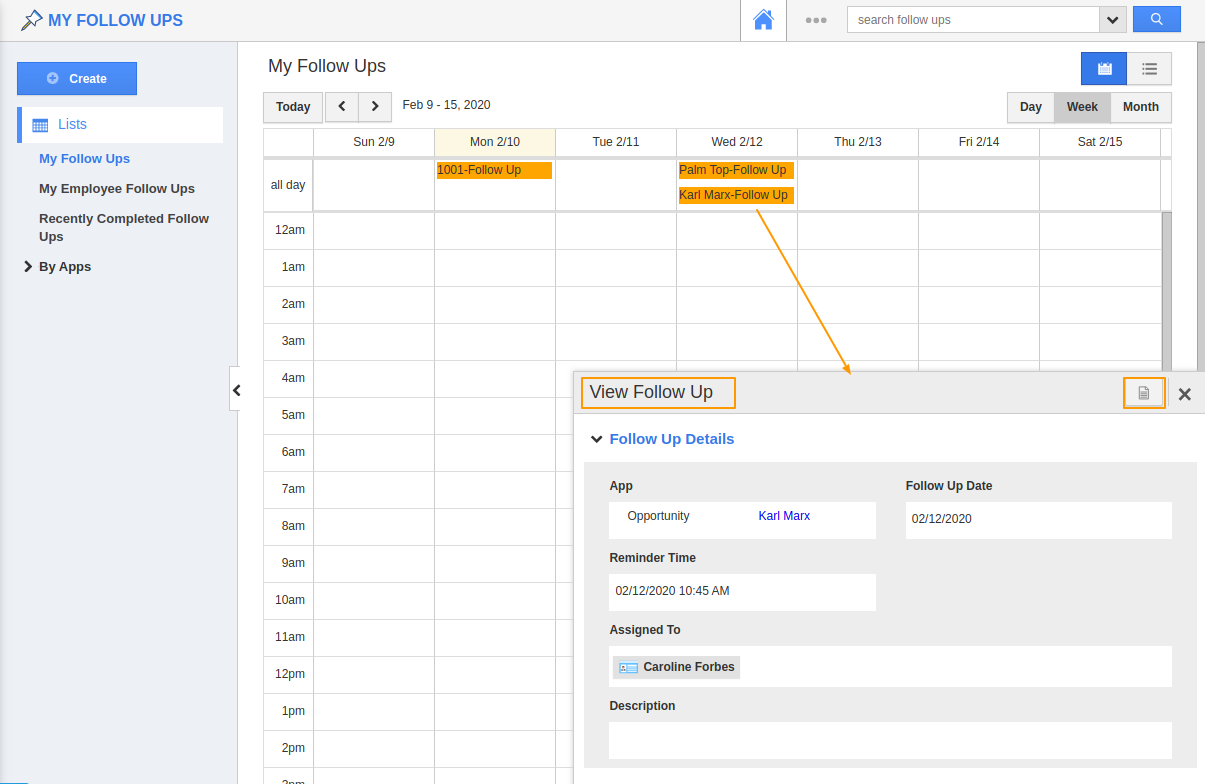You can complete the follow up in two ways, either you can complete your follow up in the "My Follow Ups" tab or else you can complete it inside the App associated with it.
Steps to Complete a Follow up
- Navigate to the Follow Ups Activity section in Apptivo.
- In the Follow up page, you can see the list of Follow ups available. Click on the follow up which is to be marked as Complete.
- You will be redirected to the View Follow Up page. Here, select Mark as Complete to complete a follow up.
- You will be notified that the follow up is completed successfully. On clicking the Follow-up from My Follow Ups, you can see it is marked as complete.
- You can click on the Note icon to add a note for the follow-up.