Browse by Solutions
Browse by Solutions
How do I create message templates in emails?
Updated on December 31, 2015 12:03AM by Admin
Message templates allow you to set up predefined messages. These are customized email messages that you can send to your customers.
Steps to create message templates
- Log in to your account.
- Click on “Emails” from the left navigation panel.
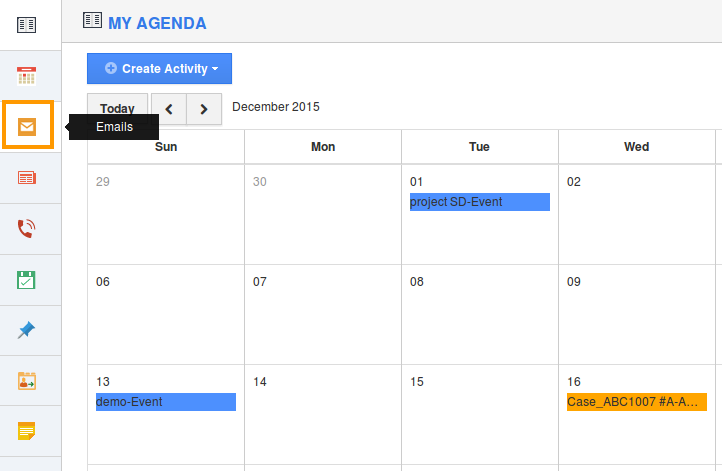
- Click on “More” icon and select “Settings” at the app header bar.
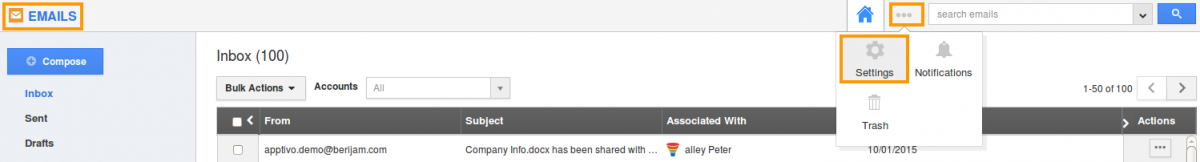
- Select “Message Templates” from the left navigation panel and click on "Create".
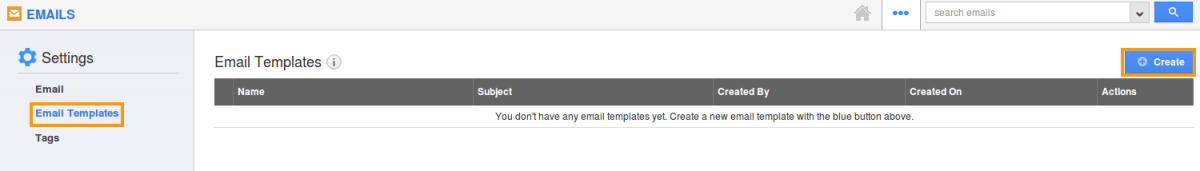
- Specify the following and click "Create".
- Template Name - Name of the message template.
- Subject - Message template subject
- Message - Content of message template.
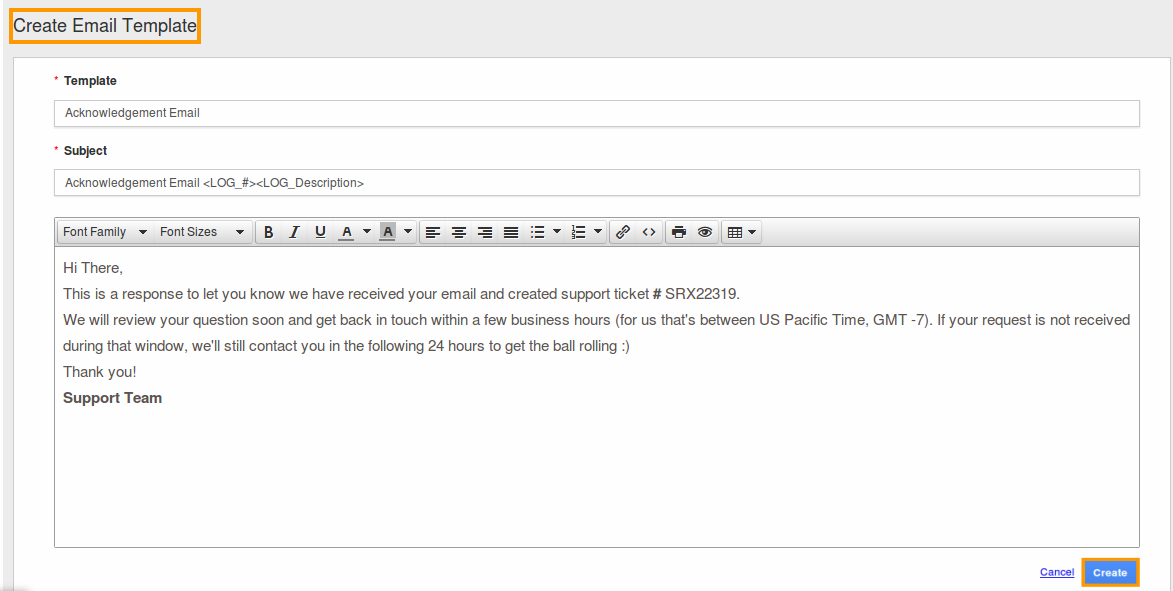
Related Links
Read also:
Flag Question
Please explain why you are flagging this content (spam, duplicate question, inappropriate language, etc):

