Browse by Solutions
Browse by Solutions
How do I View Default My Work Queue View?
Updated on April 16, 2018 06:31PM by Admin
Work Queue refers to the task that has not yet been processed or the tasks that are yet to be completed. For Instance: work in queue is the standard inbox, where projects, whether new or old, await completion. Lets go through the following steps.
Steps to Customize Default My Work Queue View
- Log in to your account and click on your account name.
- Click on "Preferences" from the drop down menu.
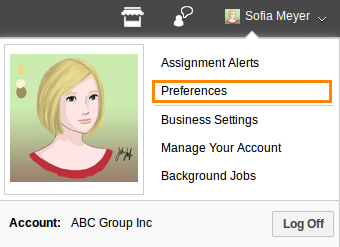
- Click on “Collaboration” from the left navigation panel.
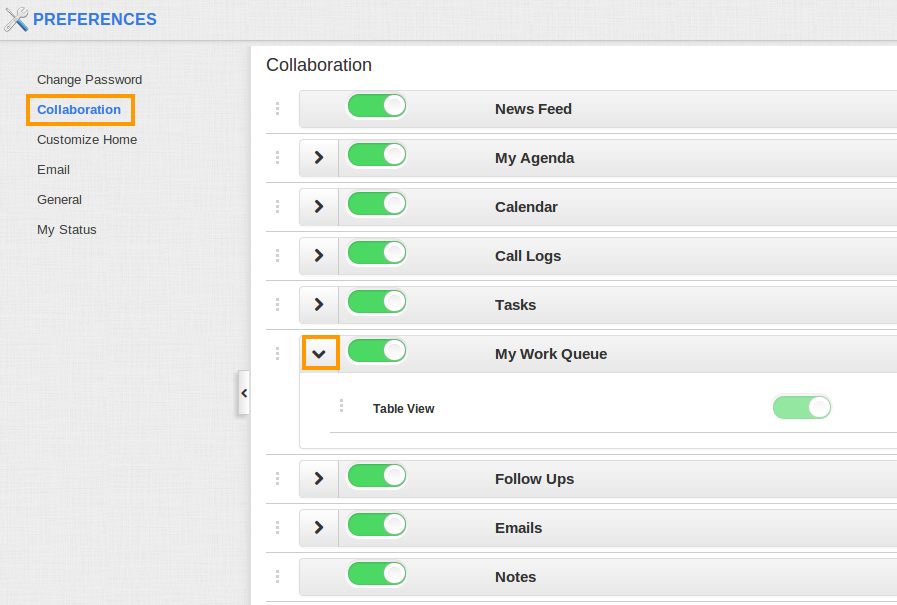
- Click on “My Work Queue"
 for more options.
for more options. - By default "Table view" is the option available for "My Work Queue".
- You will see "My work queue" as shown in the image below:
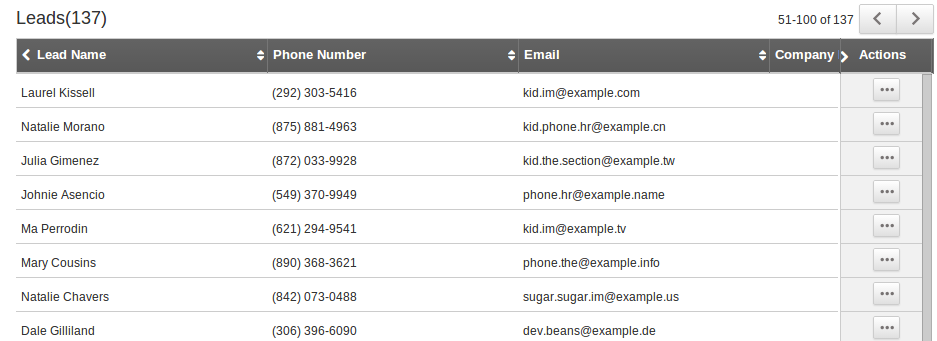
Related Links
Flag Question
Please explain why you are flagging this content (spam, duplicate question, inappropriate language, etc):

