Browse by Solutions
Browse by Solutions
How do I customize default call logs view?
Updated on May 16, 2017 09:55PM by Admin
Call Logs are used to register the incoming or outgoing calls with more details. Call Logs play a vital role in Apptivo CRM. The reason is it allows you to generate call log reports that is required for billing purposes and also to analyze how many hours are spent on making calls and the number of calls that were really fruitful.
Small and mid-sized businesses that deal with leads, customers and business partners need to store all call details. The Call logs that are integrated with the app has the entire call details for future references.
Apptivo Leads App allows the user to customize the Call Log View as per his convenience and requirements. Following are the steps to customize the view of this option.
Steps to customize default call log view
- Log in to your account.
- Click on your account name.
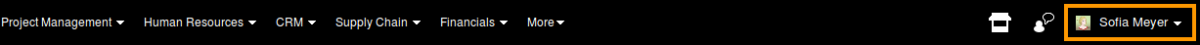
- Click on "Preferences" from the drop down menu.
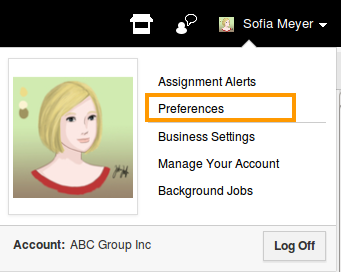
- Click on “Collaboration” from the left navigation panel.
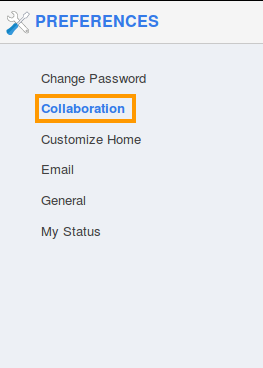
- Click on "My Agenda"
 for more options.
for more options.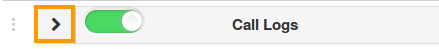
- You can view two options calendar view and list view.
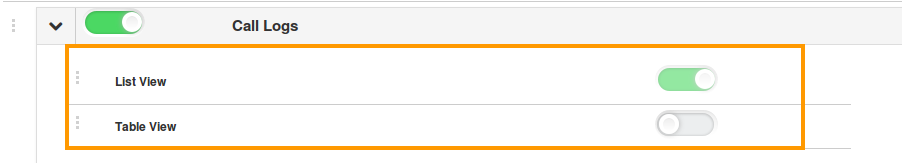
- Click on toggle button of list view option to Disable/Enable.
- You must switch on it "Green" for default view to be shown in home dashboard. For instance: List view.
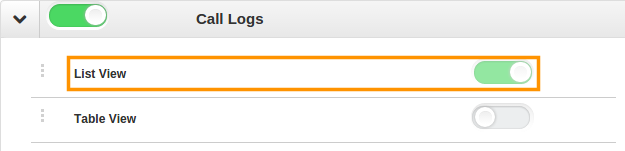
- You can see the enabled view in header bar of call logs as shown in the image below:
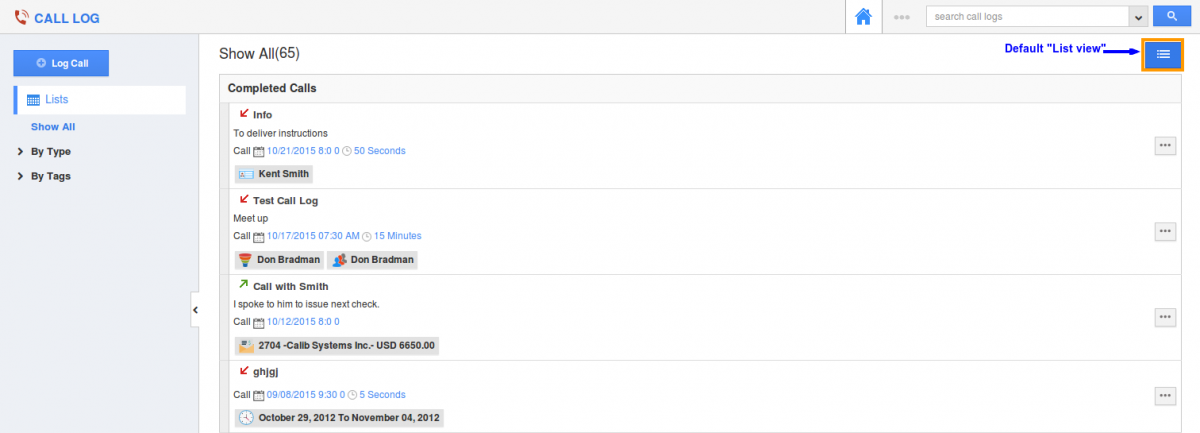
Related Links
Read also:

