Browse by Solutions
Browse by Solutions
How do I Edit Agency/Department Information?
Updated on February 2, 2017 04:26AM by Admin
Steps to Edit Agency/Department Information
- Go to License Tracker App.
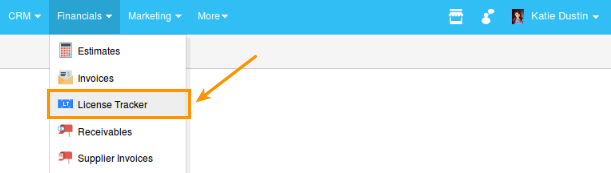
- Click on "More -> Settings" icon located at the app header bar.
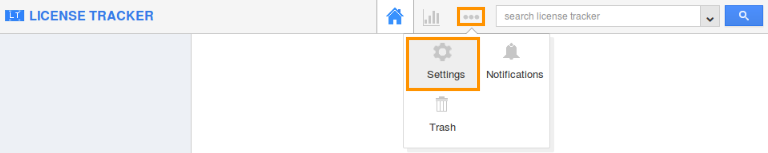
- Navigate to "License Tracker -> Agency / Department" located at the left navigation panel.
- Click on "Edit"
 icon near the agency information.
icon near the agency information.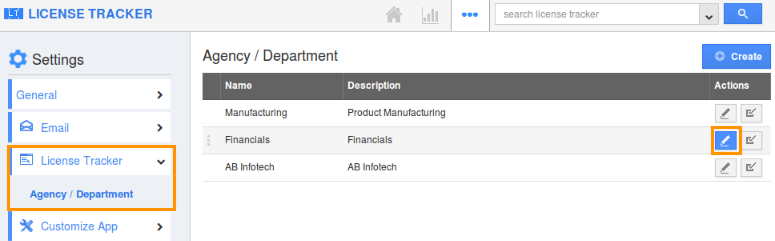
- You can view "Edit Agency/Department" pop-up page, as shown in the image below.
- Name - Edit the name of the agency/department name.
- Description - Edit the description of the agency.
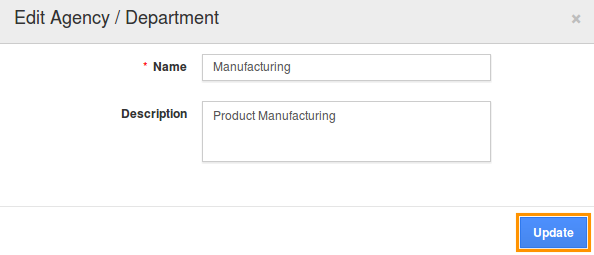
- Click on “Update” button to save the changes.
Related Links
Flag Question
Please explain why you are flagging this content (spam, duplicate question, inappropriate language, etc):

