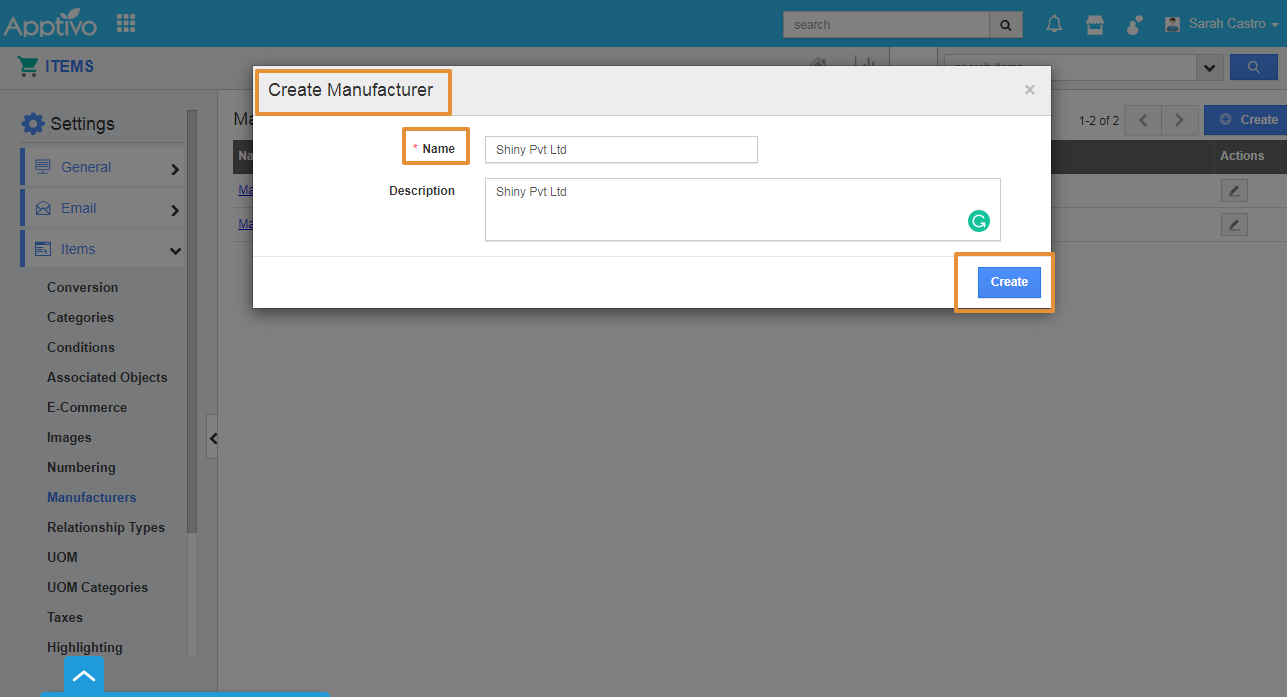Manufacturers are those who engage in the process of manufacturing items/products. Suppliers can maintain the list of manufacturers at their item level.
Steps to Create Manufacturers in Items App
- Log in and access Items App from your universal navigation menu bar.
- Click on the More(...) icon and select Settings.
- Click on Items and select Manufacturers from the left panel.
- Click on the Create button to create a new manufacturer.
- Provide the following information on the Create Manufacturer popup:
- Name - Name of the manufacturer.
- Description - Description of the manufacturer.
- Click on the Create button to complete.
- The Manufacturer will get created and added to the list.
- You can view the created manufacturer in the manufacturer list.
Related Links
Items Notifications