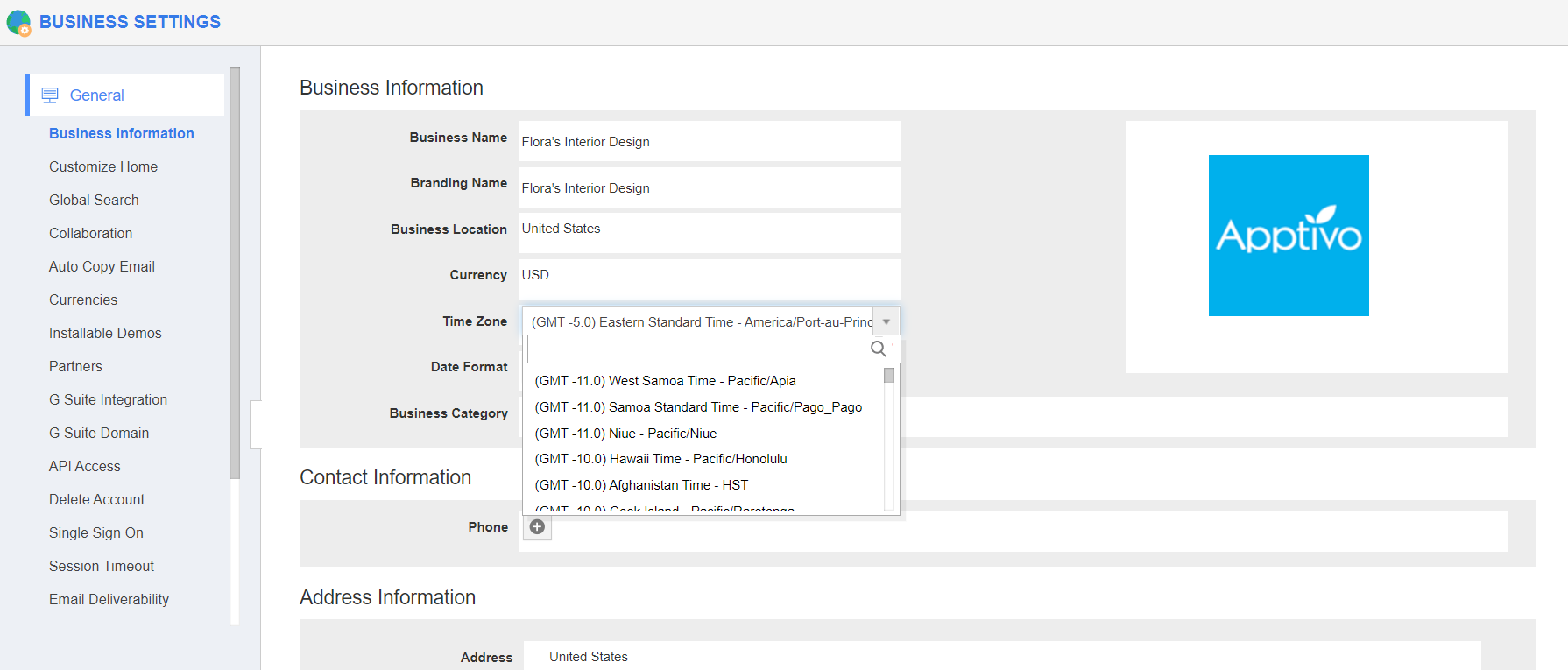You can set your own preferred time zone for your business from the Business Settings page in the User Menu.
Steps to Set Time Zone
- Login to your account and select the User Menu from the top right corner. Here, select Business Settings.
- Select General → Business Information from the left navigation panel. In the Business Information page, you can set the Time Zone.
- Click the pencil icon to change the time zone.
- Choose the preferred time zone from the “Time Zone” dropdown.
- Once the time zone is selected, the changes are saved automatically.