Browse by Solutions
Browse by Solutions
Why do I get the Error Message while deleting the Customer?
Updated on July 18, 2017 11:31PM by Admin
Yes, when you delete a record of a customer that is associated with the other apps, you will get an error message. Do you know why? Read on.
For instance, if you select a customer record to delete, but that customer might be invoiced. That is, the customer is now associated with the Invoices App. Therefore, you cannot delete the customer unless and until you remove the customer from its associated apps.
You can view the associated apps for the particular customer in the 360˚ view. From here you can view the apps to which the selected customer is associated.
Steps to remove the customer associated with the other apps
- Log in and add Customers App to your dashboard.
- Choose the customers, either by search or from the left navigation (By Directory, By Market and other options).
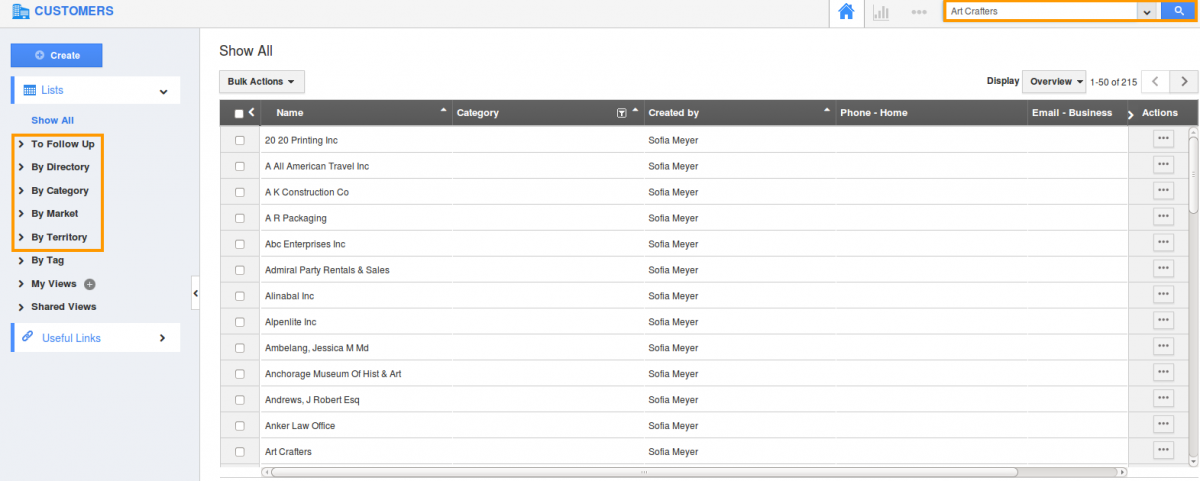
- Once you’ve clicked the customer name link you can overview the details on the customer dashboard.
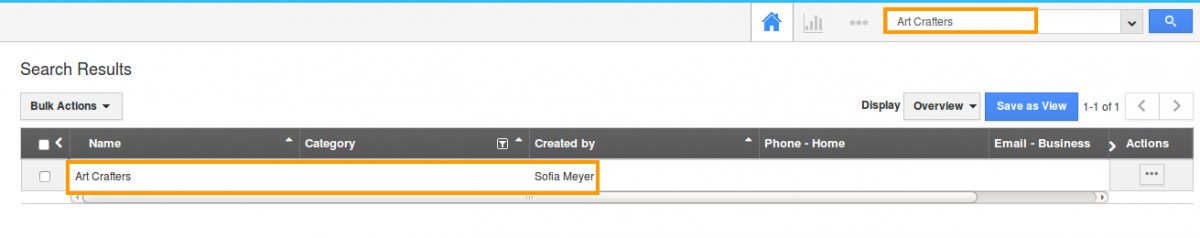
- Choose the 360 degree tab and then click the currently viewing the drop down to choose the apps that you would view for.
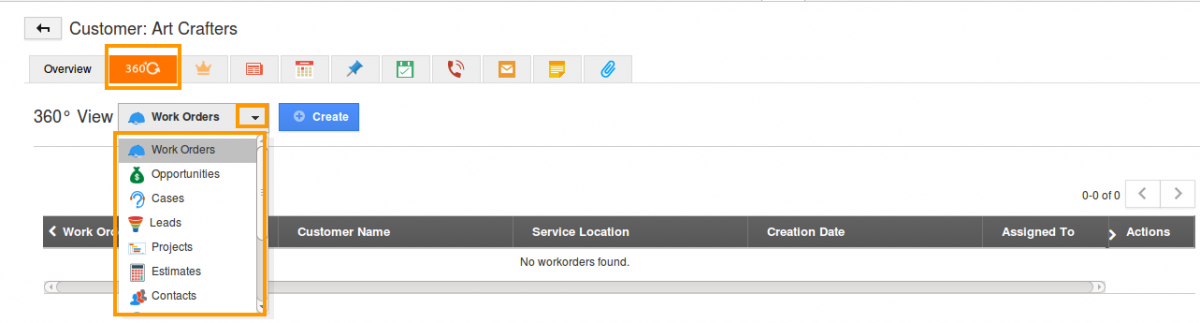
- Check by clicking the app names one by one; here the selected customer is associated with the Leads App.You can redirected to the overview page of that particular lead by "more details" icon "...".
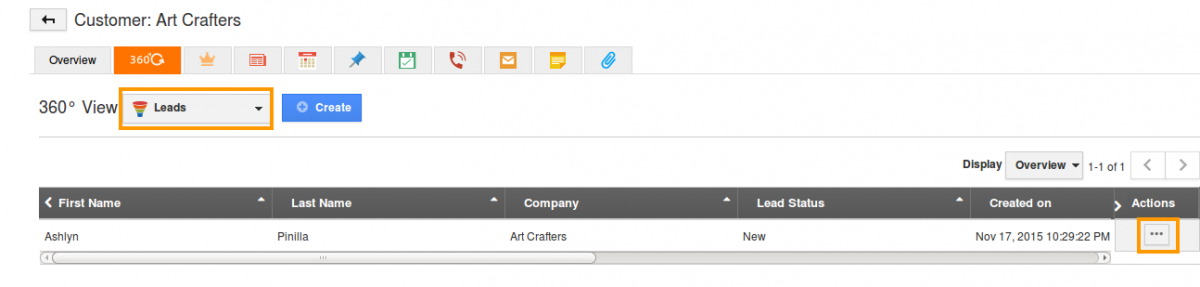
- In this overview page you need to change/remove the customer name, then the lead will be removed from the customer's associated list.
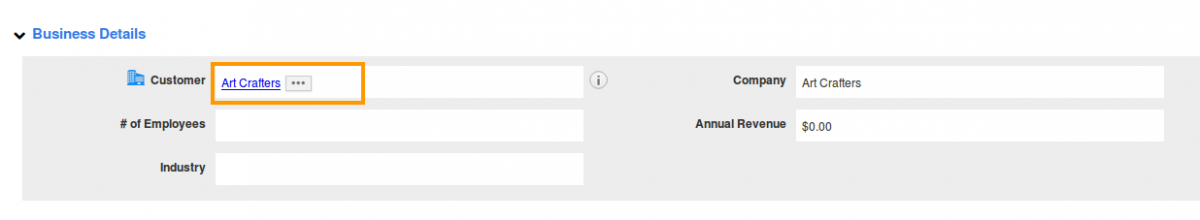
- Similarly remove all other associated objects (contacts,invoices and others) under that customer's 360 degree view.At once you removed here it will be reflected in the concerned Apps also.
- Now delete the customer.
Related Links
Read more about:
Flag Question
Please explain why you are flagging this content (spam, duplicate question, inappropriate language, etc):

