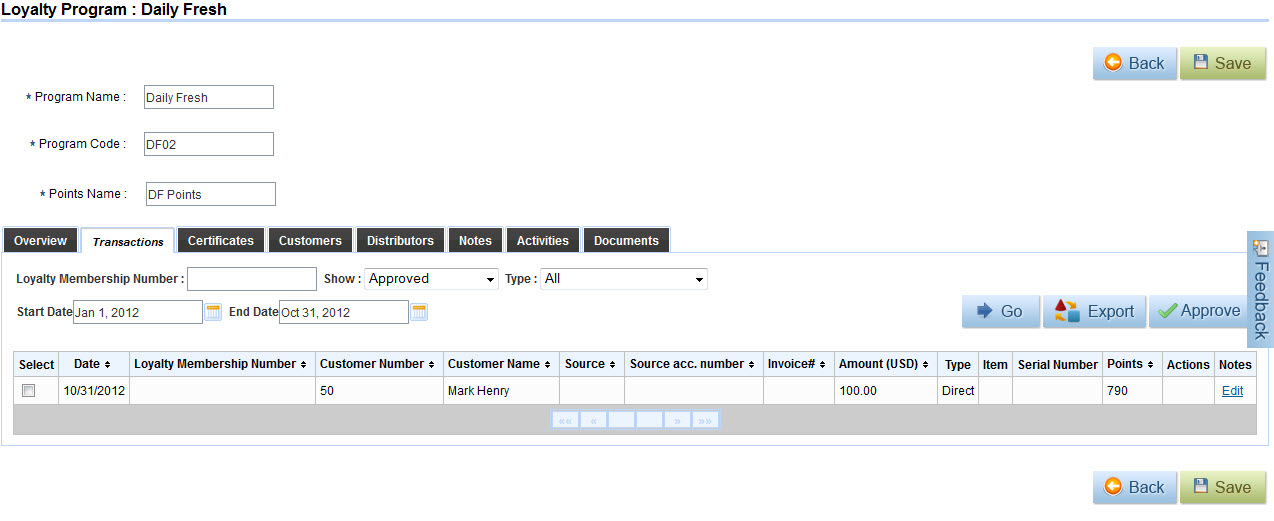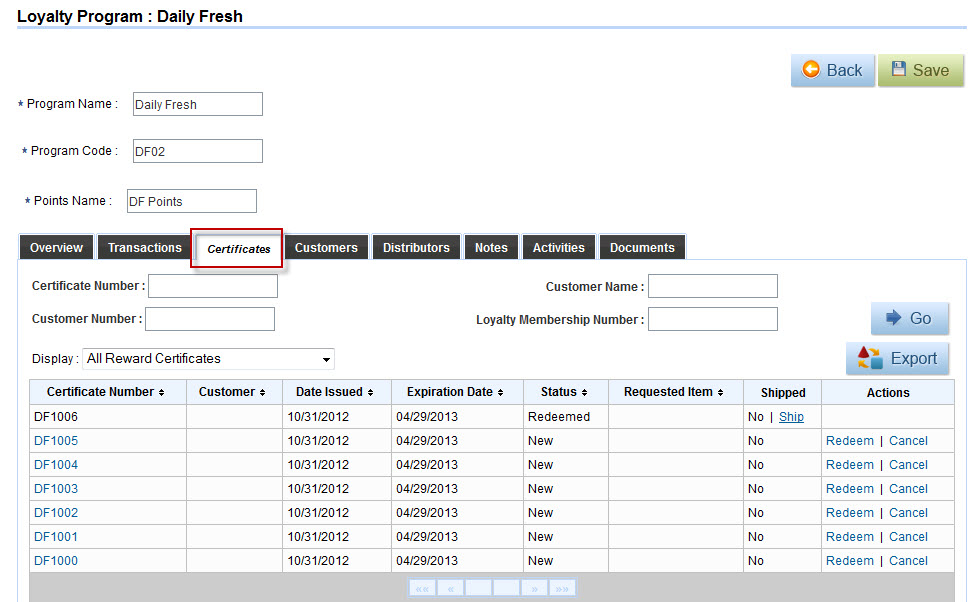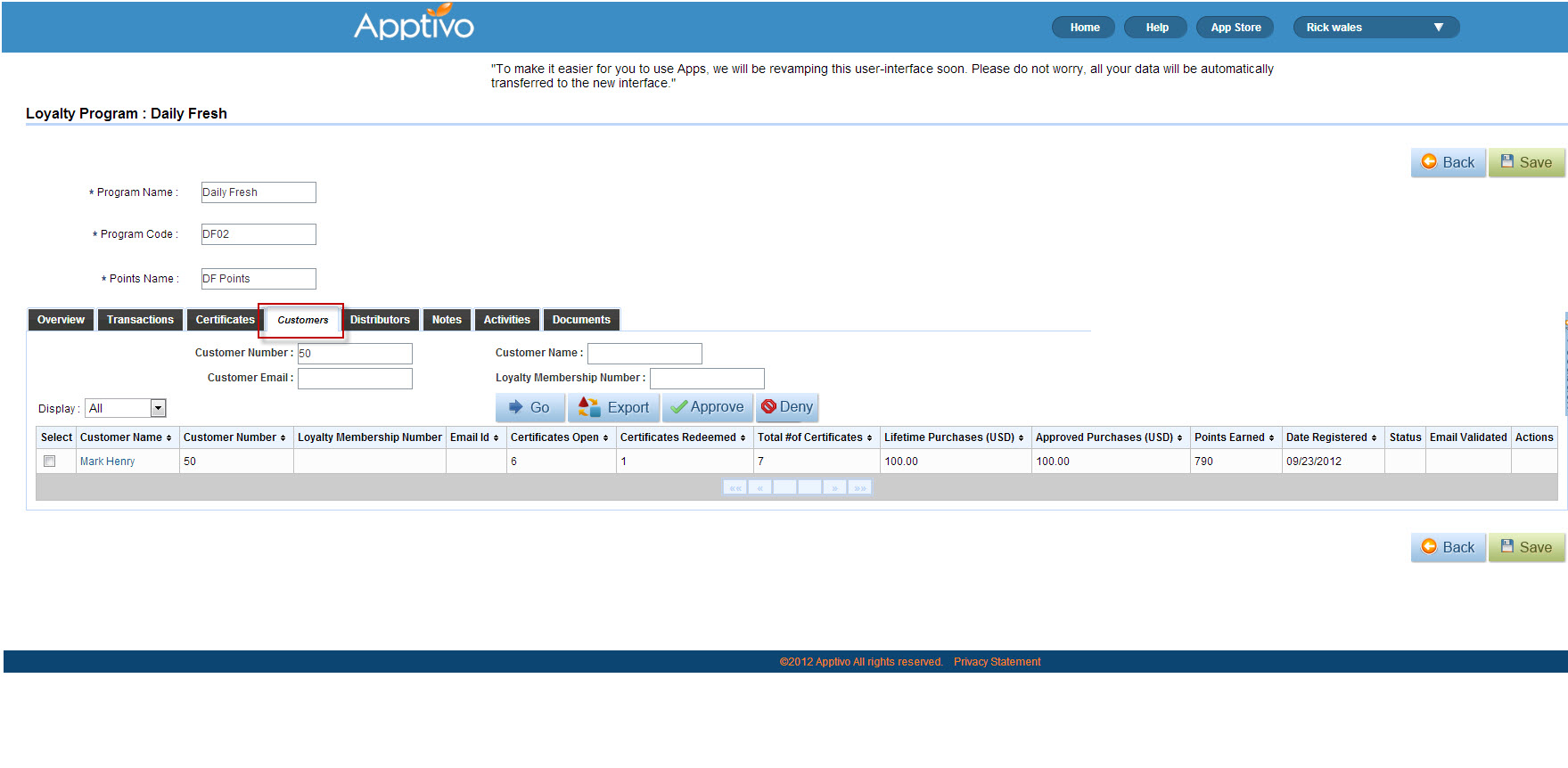Browse by Solutions
Browse by Solutions
How to Track Customer Changes in View Loyalty Program?
Updated on October 18, 2017 11:52PM by Admin
- View the loyalty program in Loyalty Management app.
- Navigate to transaction tab.
- Pick the option “Direct” from “Type” drop down to filter the transaction.
- Now view the certificates tab, created certificates are getting displayed in that tab (here also we can redeem the certificates it should reflect in particular customer view page).
- Customer can redeem the certificate using the redeem link. It will enable ship link in shipped column. Once ship the redeem, shipping status will get updated to “Yes”.
- View the customers tab and it will display the customers associated in loyalty program.
Common loyalty reward programs
- Now that you understand how to set up and run a loyalty program, let’s cover some common example rewards programs that a business might implement. You can easily run one, or all of these different programs at once using Apptivo.
- Special rewards sales (Black Friday sale)
- Recurring business rewards (Always-running points program)
- Coupons for specific products (Promote a single product, or group of products)
- Contests or Sweepstakes (Customer with highest points gets a prize)
- Really, just about any type of loyalty program is possible using Apptivo, it’s up to you to decide what is best for your company.
Flag Question
Please explain why you are flagging this content (spam, duplicate question, inappropriate language, etc):