Browse by Solutions
Browse by Solutions
How do I Install Apps from G Suite Marketplace?
Updated on July 11, 2017 11:41PM by Admin
The G Suite Marketplace has many business applications available for install, including several apps from Apptivo! These apps each offer different levels of integration between your G Suite domain, and Apptivo business software. This includes everything from contacts sharing with your CRM, linking Google Drive documents in Apptivo, syncing your calendar & tasks, or setting up a signature template to use for all employees.
In order to access any of these features, you will first need to install one of our apps. Click here to learn more about how Apptivo & G Suite work together, and to see which app(s) you need to install.
Steps to Install Apptivo Contacts Sharing
- Go to Apptivo Contacts Sharing App in the G Suite Marketplace and click on “Install App" button.
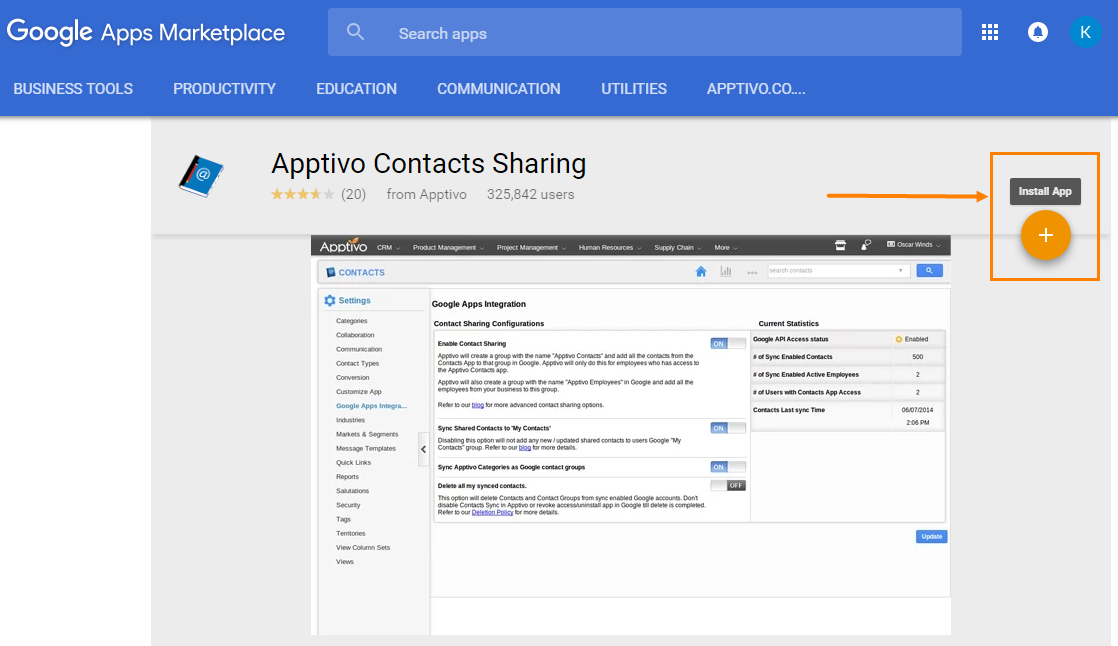
- You need to enter your Gmail account email address and password to sign in, or if you already signed in, you need to accept the access permission.Click on “Launch App” icon found at the right side.
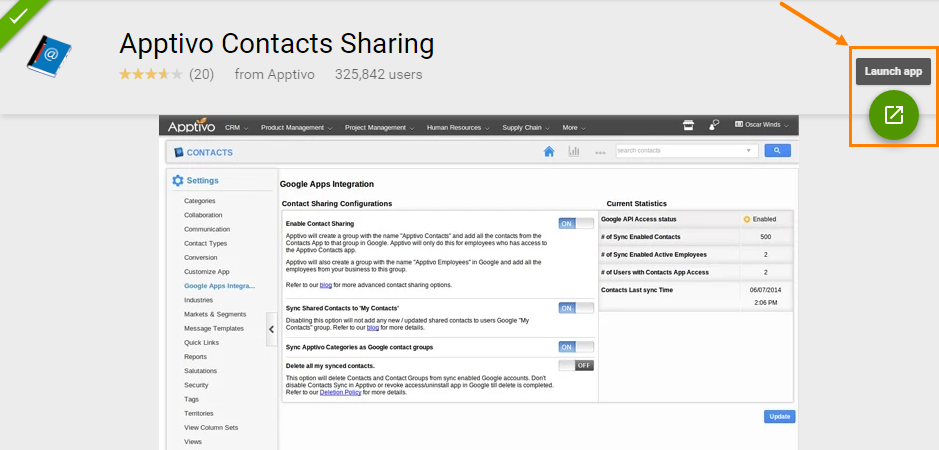
- Click on “Next" button which navigates to Apptivo homepage dashboard.
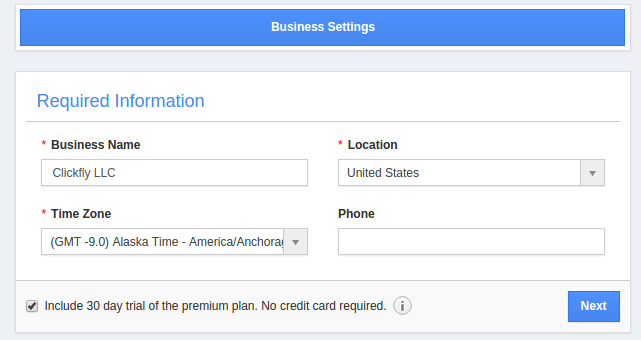
- It allows you to set up your Apptivo business entity as well as configure employees.

