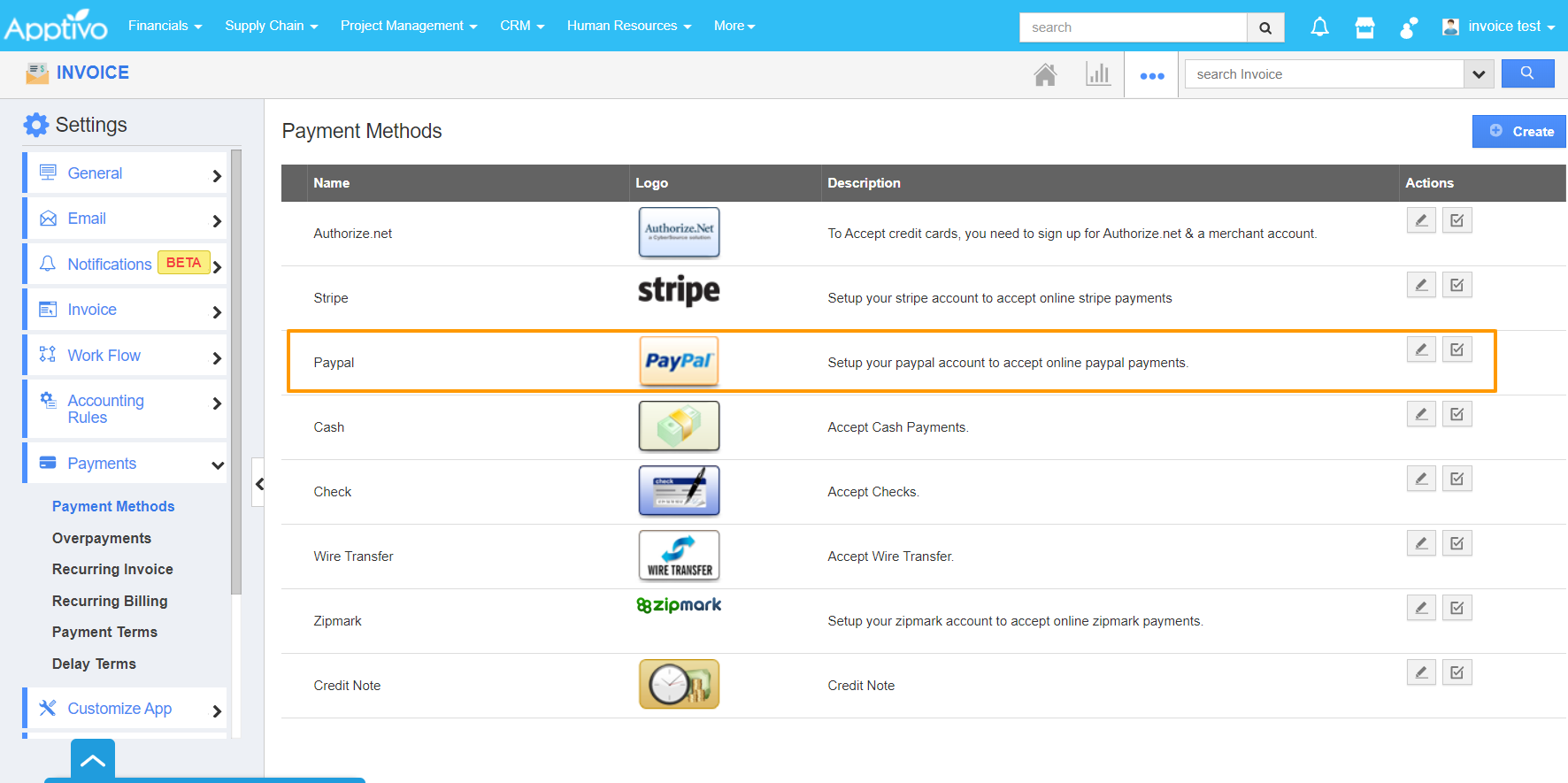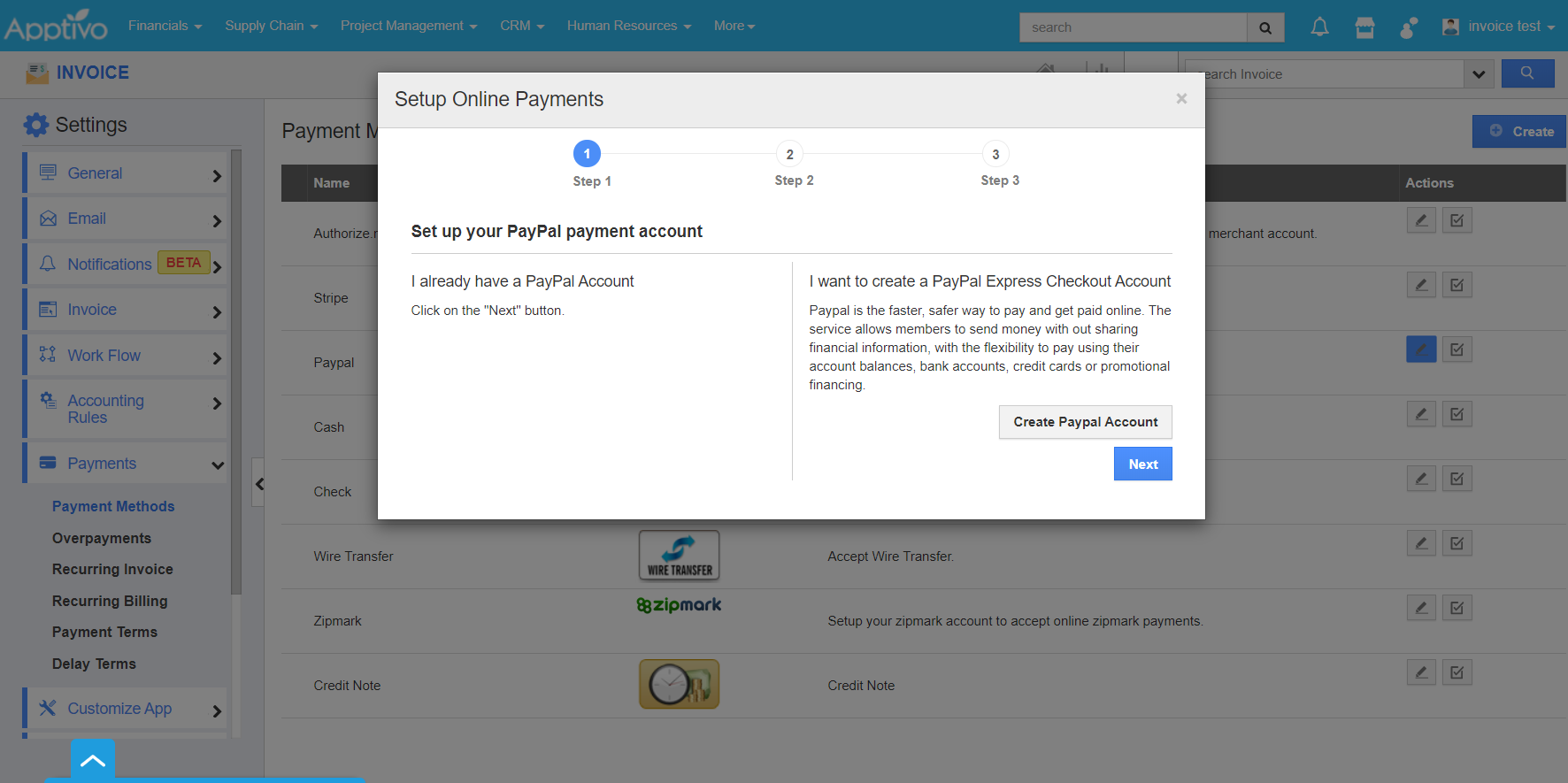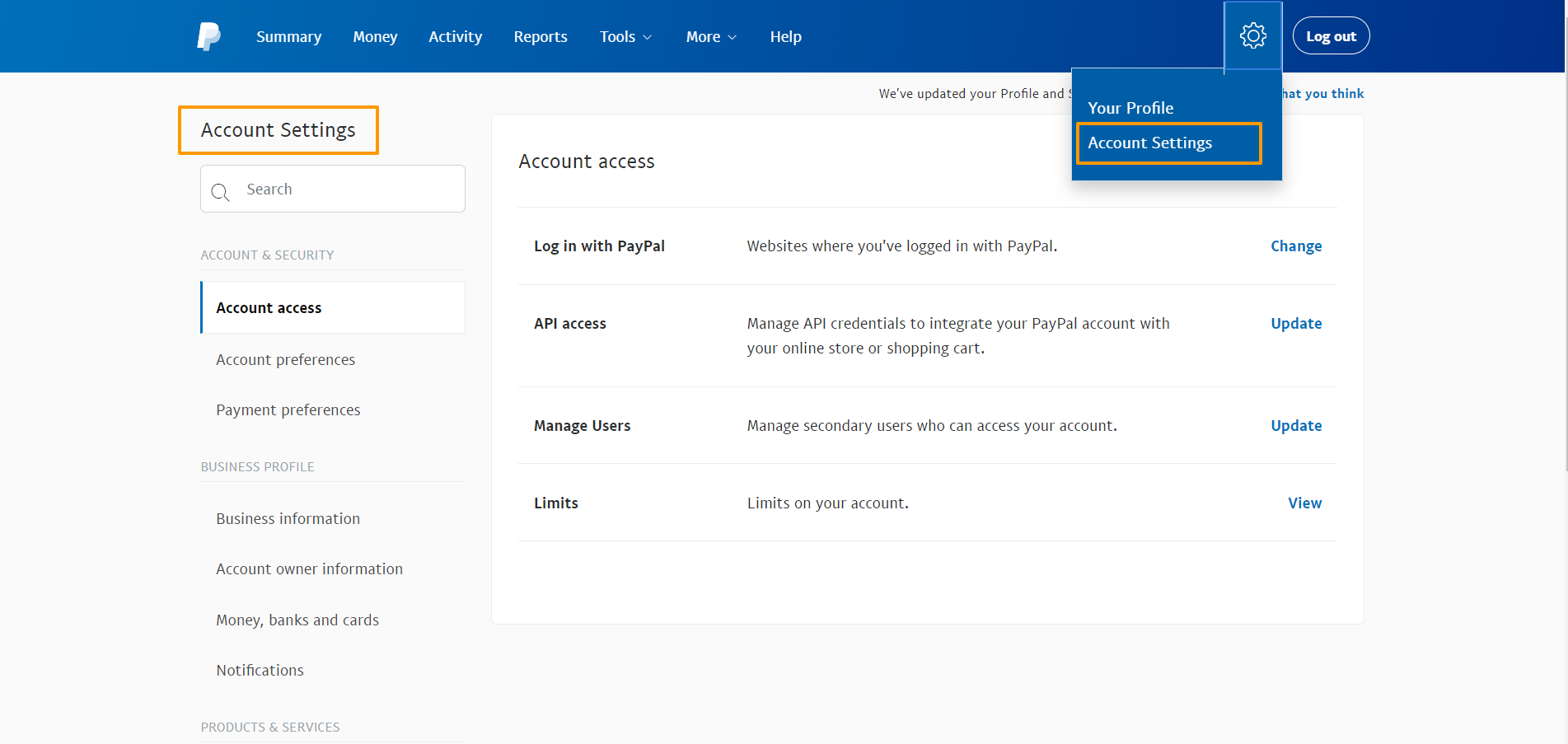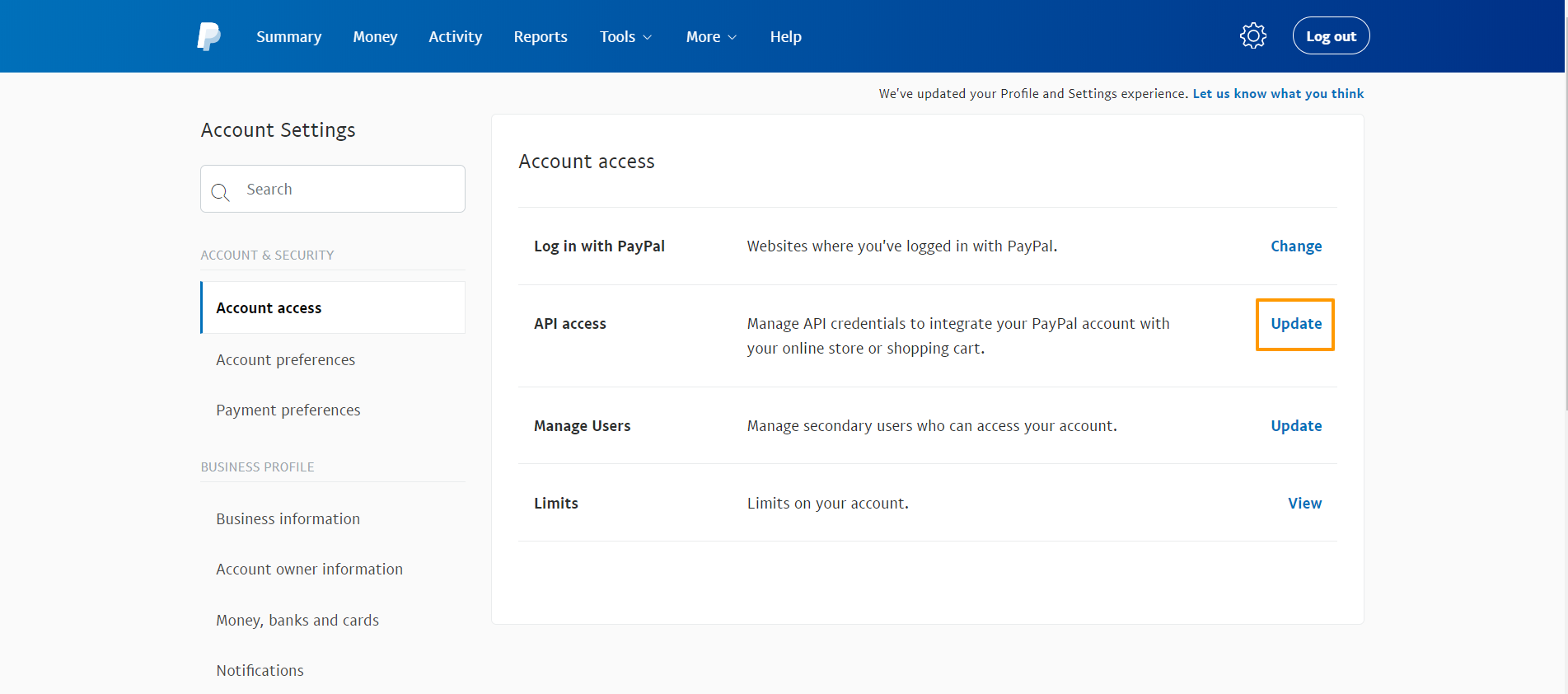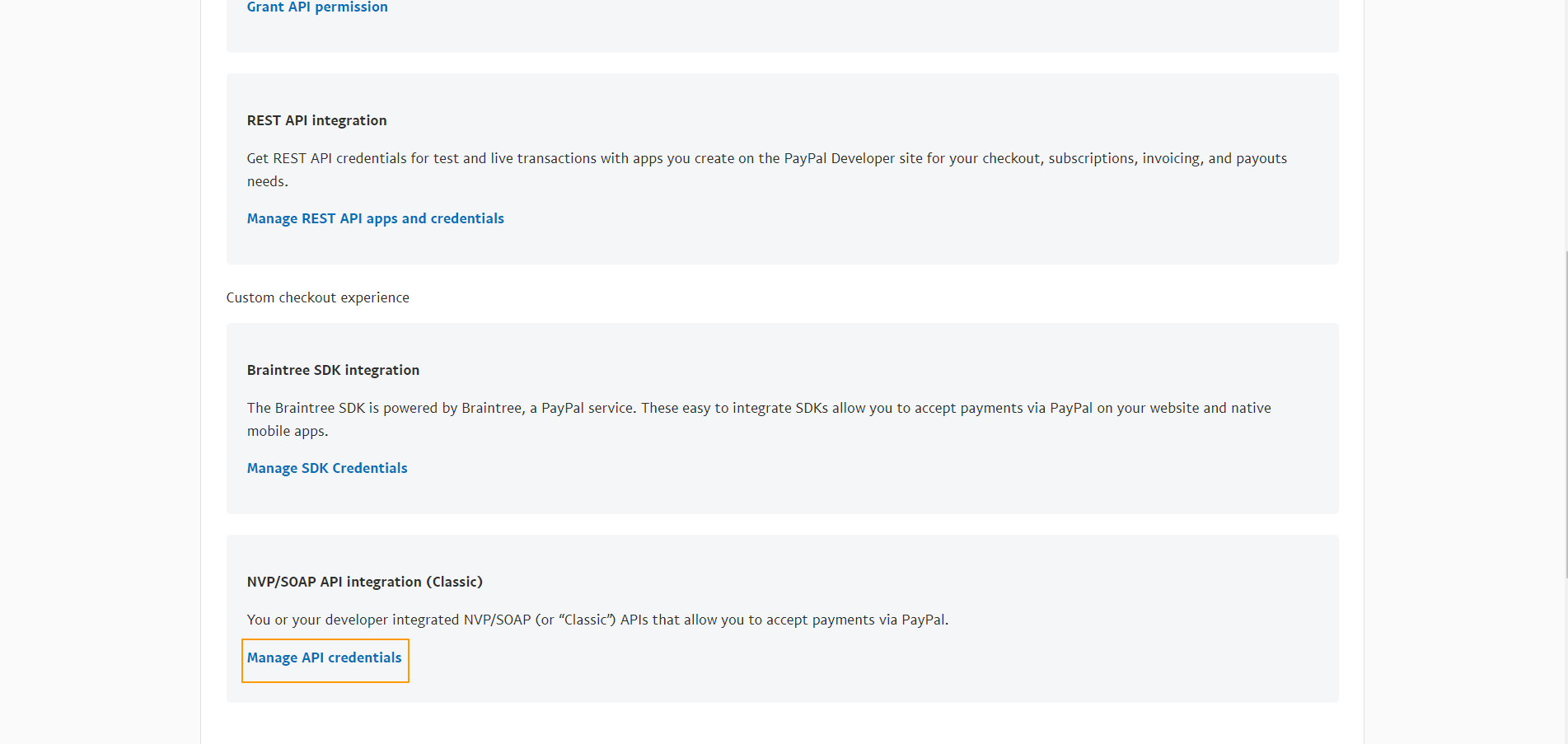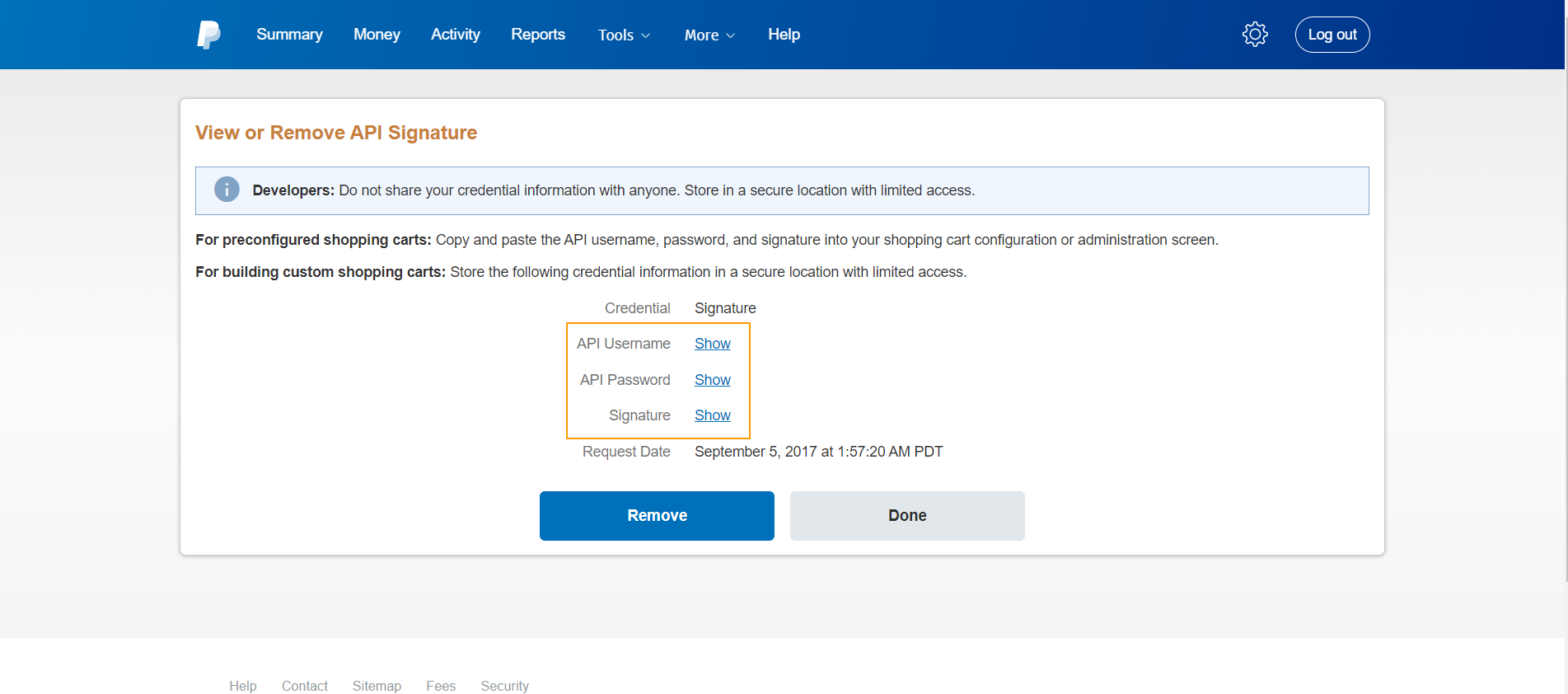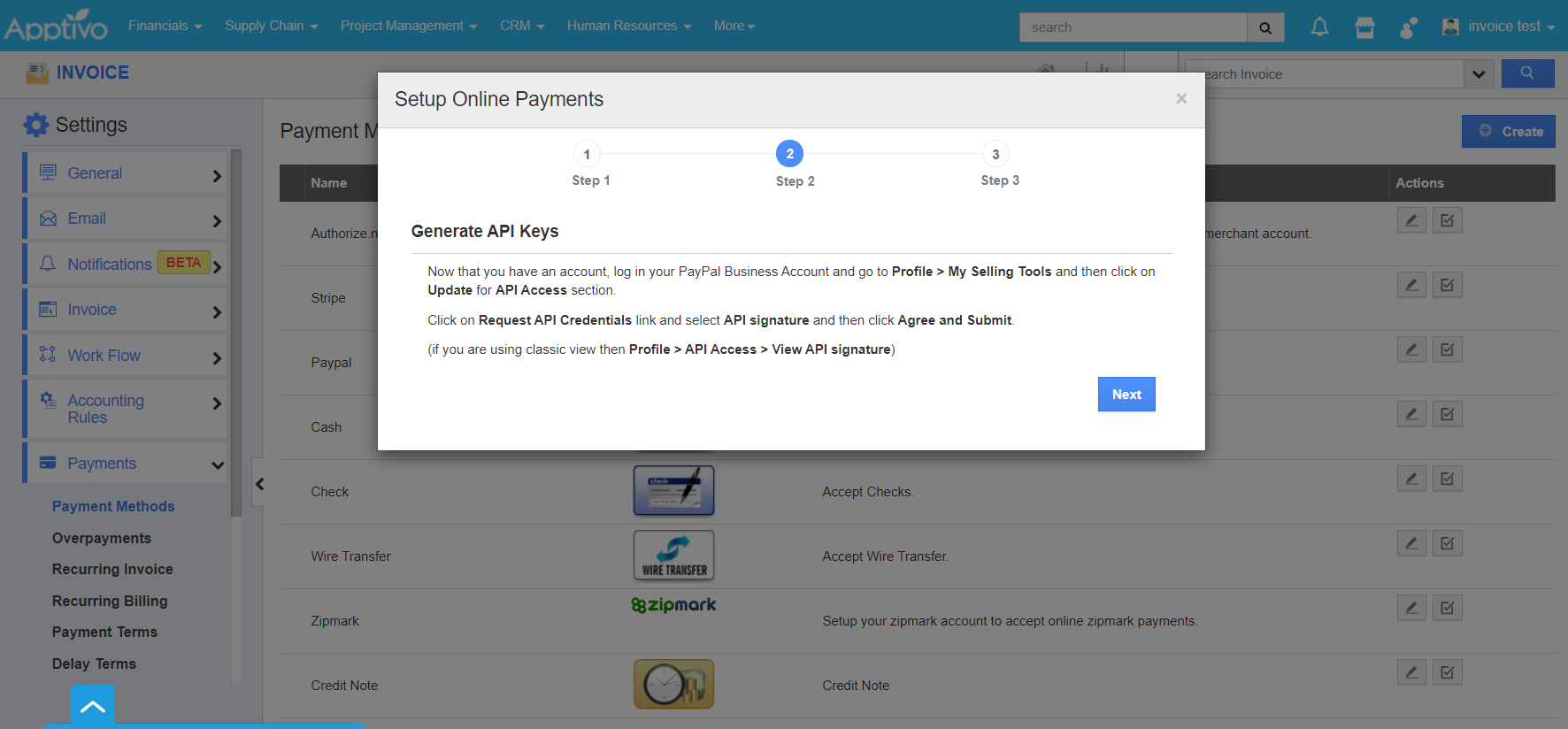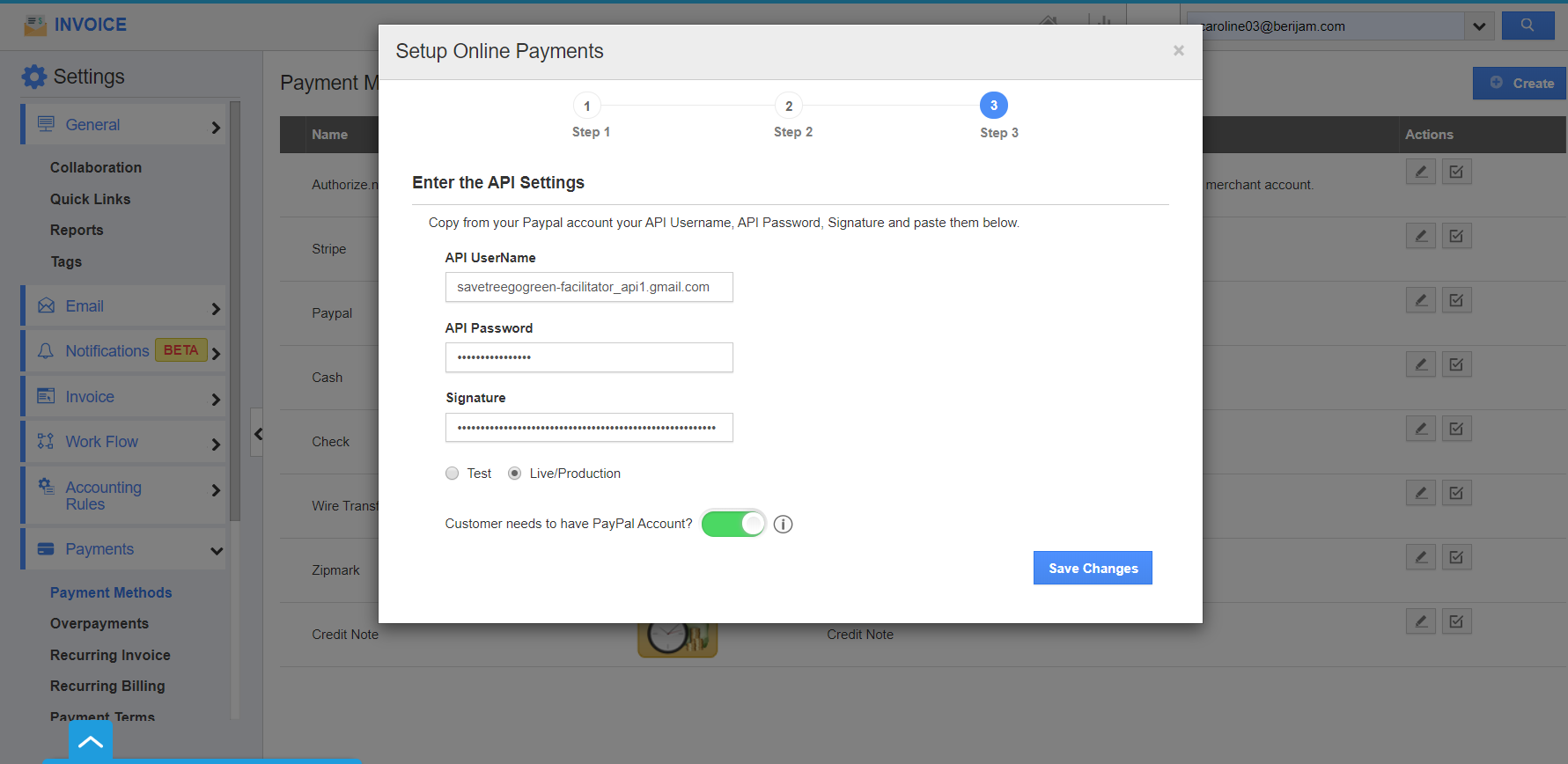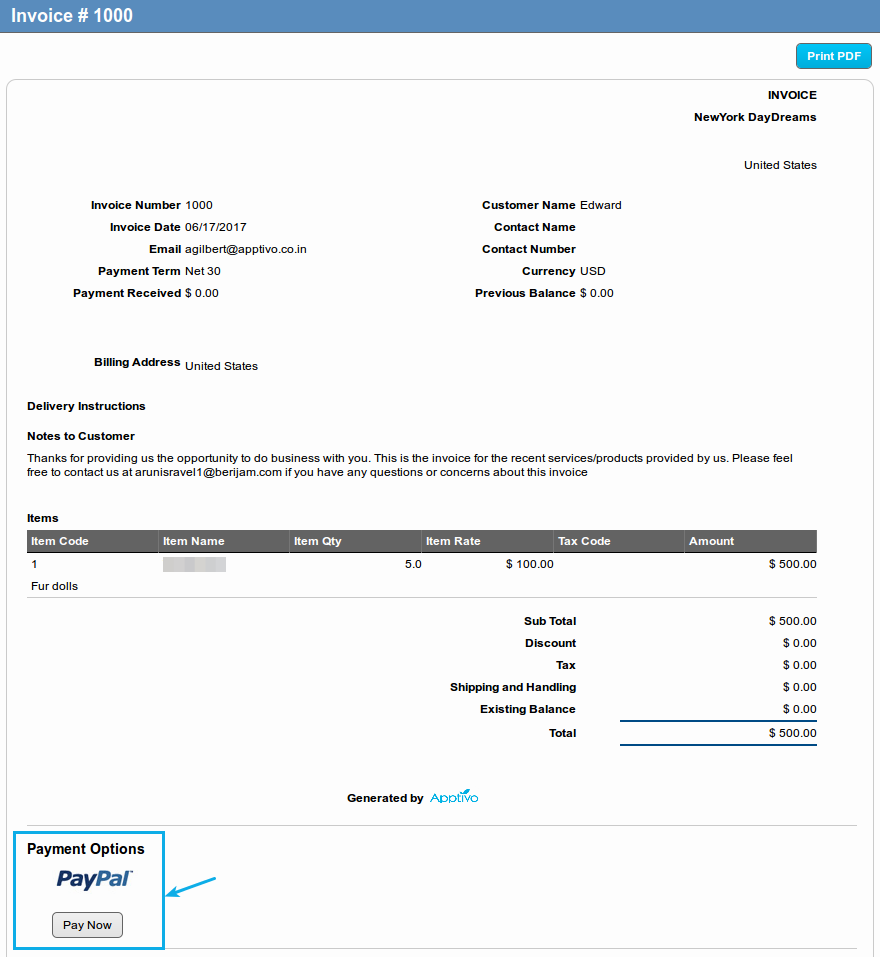PayPal is a faster and softer way to pay and get paid online. This allows members to send money along with out-sharing financial information, with the flexibility to pay using their account balances, bank accounts, credit cards, or promotional financing.
In order to collect your invoice payments through PayPal, configure PayPal Payment gateway in the Invoices App. Once configured, your customers can pay online, using the PayPal option found in their invoice.
John is an active user of Apptivo. He is an employee of the Finance Team. It came to his notice that most of his customers prefer PayPal to pay their invoices. So, he sets up PayPal payment in Apptivo and gets the payments recorded easily.
Steps to Setup PayPal Payment
- Go to the Invoices App.
- Click on "More (...)" icon -> "Settings" -> "Payments" -> "Payment Methods".
- Click on the "Edit" icon, against the PayPal option.
- If you do not have a PayPal account, click on the Create PayPal Account button to create one or else click the Next button to continue.
- If you select Create PayPal Account, you will be redirected to the PayPal Website. Create a new account.
- Once you have created your account, select Settings from the top right. Here, select Account Settings.
- In the Account Settings page, select Account Access and select Update in API Access.
- You will be navigated to the API page. Here, select Manage API Credentials in NVP/ SOAP API Integration.
- In the View or Remove API Signature page, select Show to view the credentials.
- Now go back to your Apptivo account, and click the Next button.
- Here, paste the API Username, API Password & Signature. Select "Live/Production" option. Also, enable the toggle for customer needs a PayPal account to complete the payment. Once done, click on Save Changes.
- All done! Now your invoices will include a link at the bottom to process the payment with your Paypal account.
Related Links