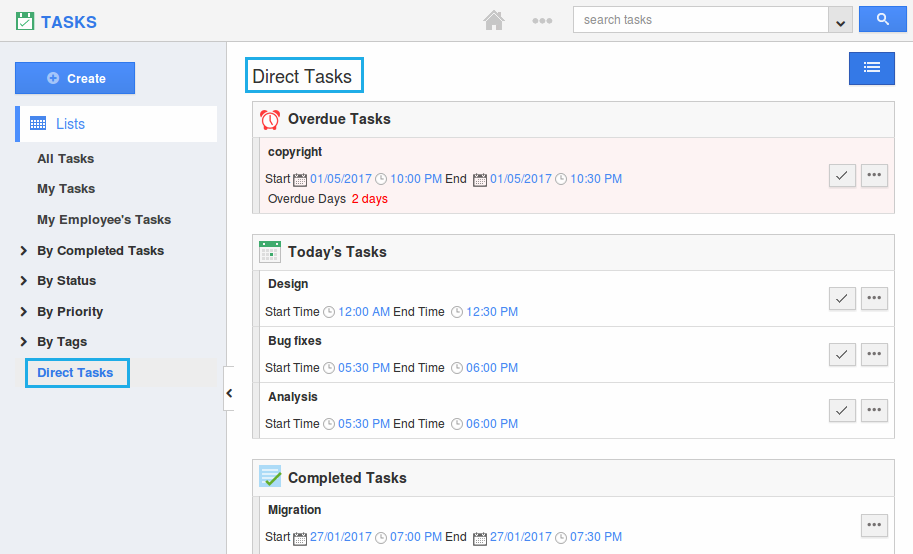Browse by Solutions
Browse by Solutions
How do I View My Direct Tasks?
Updated on May 5, 2017 01:50AM by Admin
The Direct Tasks feature in Apptivo is an efficient way to keep track and manage the tasks that are associated with an object. That is, by clicking on the “Direct Tasks” in the Tasks homepage, you will be displayed with a list of all tasks that are associated with you. This enables you to have a quick overview of your Today’s Tasks, Completed Tasks and Overdue Tasks.
For instance: Consider a sales manager “Katie Dustin”. So everyday he would like to view all the tasks that are individually associated with him, to proceed with further. In that case, he can view the task list by clicking on the “Direct Tasks”.
Note: Only the tasks that are created and individually associated with "Katie Dustin", will be displayed in the Direct Tasks list.
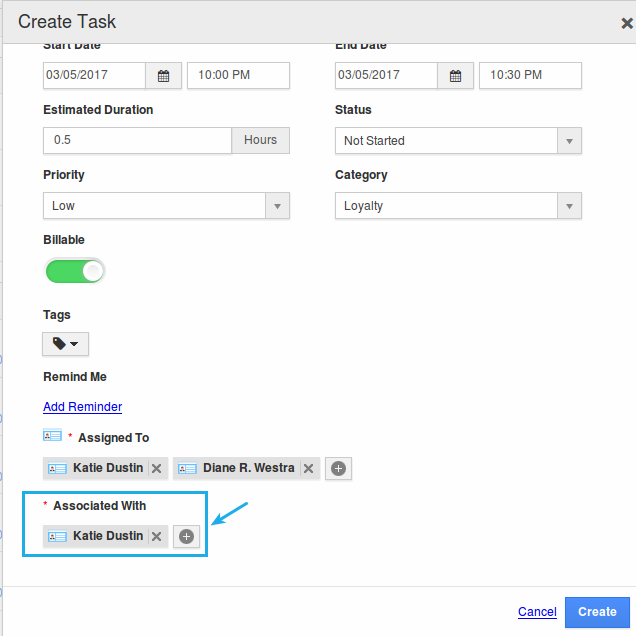
Steps to View My Direct Tasks
- Log in to the Apptivo account.
- Click on the “Tasks” tab from the homepage.
- In the Tasks overview page, click on the “Direct Tasks”.
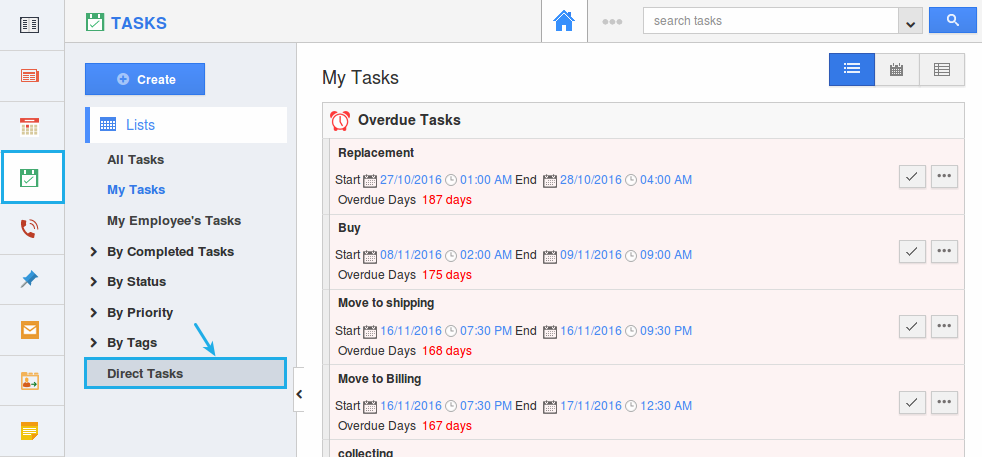
- All the tasks associated with “Katie Dustin” will now be displayed.