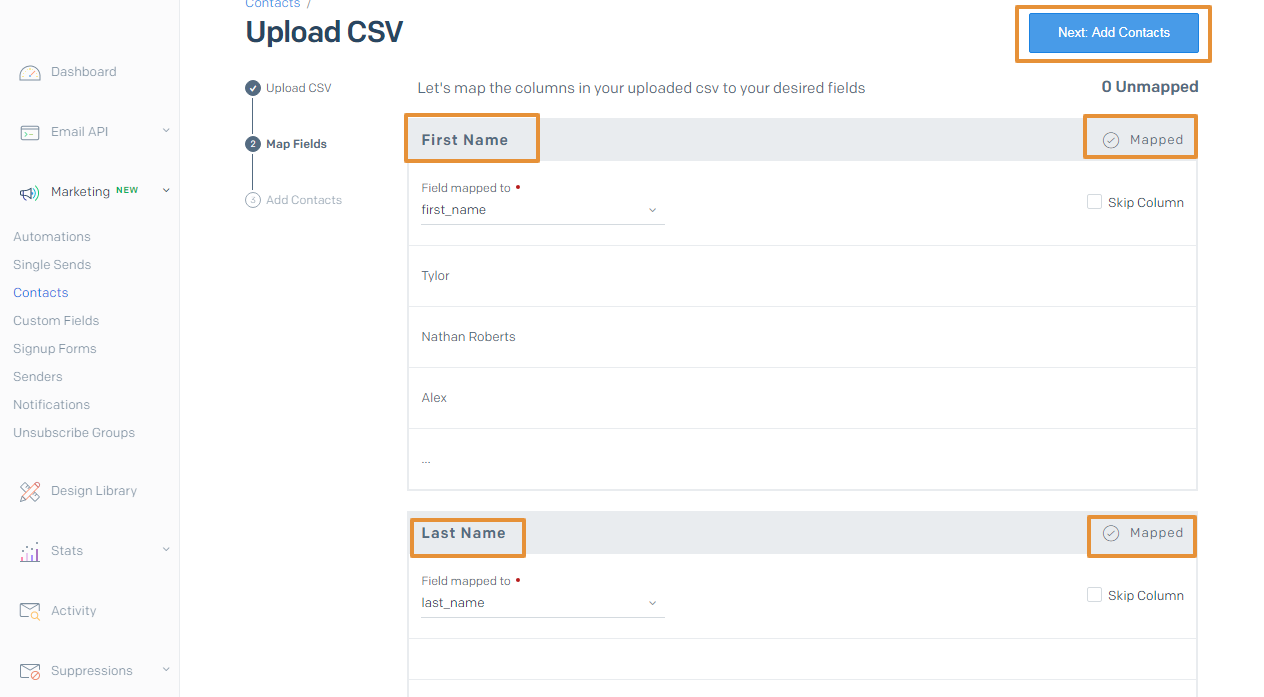Creating target lists for Send Grid has never been simpler. You can create target lists from individual targets, contacts, customers, or leads.
- Log in and access the Targets app from the universal menu.
- Click on the Create button and select the static Target list.
- Add the name of the Target List and add the description as per your preferences.
- Then, click on the Create button.
- The target list will get created.
- You can view the tabs of Targets, Contacts, Leads, Employees, and Customers.
- Click on the Targets tab, click on the Add.
- Select and add the Targets from the List.
- You can view the selected Targets added on the list.
- Once the Target list has been added, click on the Overview tab.
- Then, click on the Export button.
- By clicking on the Export button, you can view the MailChimp, SendGrid, and Constant Contact.
- Select the SendGrid.
- Your Target list will get downloaded in the SendGrid Format in the CSV file.
- Then, Log in to the SendGrid account and click on the Contact.
- Click on the Add Contacts and Select the Upload CSV.
- Then, Upload the CSV file that is exported from the Apptivo Targets App.
- Map the Attributes of the CSV file to the desired fields and click on the Add Contacts.
- Your contacts will get added to the SendGrid Contacts from the exported CSV file.